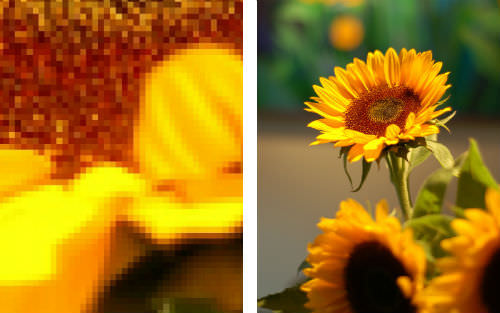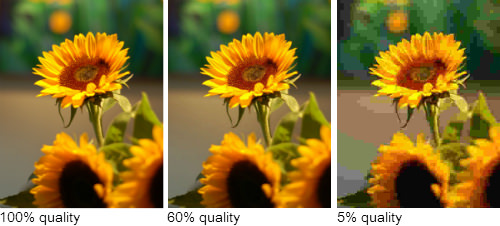2.6 分辨率和压缩
章节大纲
-
This lesson will help you understand RESOLUTION & COMPRESSION and how these two are related. Start with the explanations in GET THE BASICS to build understanding. Then, deepen your learning with additional online resources in EXPLORE. The additional online resources are essential to understanding shutter speed & aperture! When you respond to the questions and prompts in RECORD YOUR FINDINGS, be sure to include information you learned from the additional online resources.
::这将帮助您理解解答和压缩, 以及两者之间的关系。 从解释开始让 BASICS 建立理解开始 。 然后, 通过在 Explore 中增加在线资源来深化您的学习 。 额外的在线资源对于理解密闭速度 & 孔径至关重要 。 当您在记录您的发现时回答问题和提示时, 请务必包含您从额外的在线资源中获取的信息 。
GET THE BASICS
There are two main factors that contribute to the file size and quality of a digital photo: resolution and compression.
::有两个主要因素 有助于数字照片的文件大小和质量: 分辨率和压缩。Resolution is a measure of the number of pixels (dots) used to make a photo. Think of this as a picture you make with tiny dots of color. If you look at the picture with a magnifying glass, you can see the dots, but when you back away and look at the picture from a distance, the dots disappear and the picture emerges.
::分辨率是用来制作照片的像素( 点) 数的量度。 把它想象成您用微小的彩色点做的图片。 如果您用放大镜看照片, 您可以看到点, 但是当您从远处看照片时, 点就会消失, 图片就会出现 。Photo size is calculated in megapixels (millions of pixels, MP). To calculate photo size in megapixels, multiply the photo's pixel width by the pixel height and divide by one million. In the diagram below, the green photo has a resolution of 0.3 MP (640 x 480 = 307,200 ÷ 1,000,000 = 0.3072). The black photo has four times the width and height and a resolution of 5 MP (2560 x 1920 = 4,915,920 ÷ 1,000,000 = 4.9152). That's 16 times the number of pixels, and it's hard to find a digital camera on the market that has fewer than 12 MP.
::相片大小以兆像素(百万像素,MP)计算。 要计算像素中的照片大小, 将像素的像素宽度乘以一百万。 在下图中, 绿色照片的分辨率为0.3 MP (640 x 480 = 307 200 = 1 000 000 = 0.3072 ) 。 黑色照片的宽度和高度是4倍, 分辨率是5 MP (2560 x 1920 = 4 915 91920 = 1 000 000 = 4. 9152) 。 这是像素数的16倍, 在市场上很难找到不到12 MP 的数字相机 。You might think that the more pixels the better, that more pixels provide more clarity and detail. This is actually true - up to a point . Beware, though, there is a point when too many megapixels actually creates poorer photos. This happens with low- to mid-priced digital cameras with small sensors that can't handle all of those megapixels.
::您可能会认为越是像素越是越是好, 更多的像素就能提供更清晰和更详细的信息。 这其实是真实的- 直到某个点。 但是, 当有太多的巨型像素真的创造出更差的照片时, 注意一点。 这发生在低价到中价的数字相机上, 带有无法处理所有这些巨型像的小型传感器。You can adjust your digital camera's resolution when shooting photos. The determining factor for how many MP to use is how the photos will be used. Printers can handle higher MP counts and with 8 MP, your printed photos will be clear and sharp (unless you're trying to print large posters). To be honest, the maximum number of megapixels you'll probably need for printing is 8 MP.
::您可以在拍摄照片时调整数码相机的分辨率。 要使用多少MP的决定因素是照片的使用方式。 打印机可以处理更高的MP计数, 8 MP, 您的印刷照片将清晰清晰( 除非你正在试图打印大海报 ) 。 说实话, 您可能需要最多打印8兆像素。Screen display is totally different. Computer screens don't act like printers. Photos you'll use for presentations or web display can have lower resolutions and still look fine. And, since the resolutions are smaller, the file sizes of the photos are smaller and load faster over the Internet. For screen display, you'll need to experiment with different MP settings, but probably won't need anything larger than 1-2 MP.
::屏幕显示是完全不同的。 计算机屏幕不像打印机。 您用于演示或网络显示的照片可以有较低的分辨率, 并且仍然看起来还不错。 而且, 由于分辨率较小, 照片的文件大小较小, 且在互联网上加载更快。 对于屏幕显示来说, 您需要尝试不同的MP设置, 但可能不需要比 1-2 MP 更大的东西 。Learn more about pixel resolution at Geek.com:
::在 Geek. com 了解更多像素解析度:
Compression is a function of how much information is kept or discarded to make an photo file smaller when storing it. Photos can have millions of colors. The JPEG compression process attempts to compare colors of pixels that are near each other and determine if a color is actually needed. If not, that color is discarded. If sufficient numbers of colors are discarded, there's less information to store and the file size is reduced (compressed). The more compression, the smaller the file size. The downside of compression is that removing colors lowers photo quality. If you apply too much compression, the photo doesn't look as good.
::压缩取决于保存或丢弃多少信息, 使照片文件在存储时变小。 照片可能有数百万种颜色。 JPEG 压缩程序试图比较相近像素的颜色, 以确定是否真的需要颜色。 如果不是, 则丢弃该颜色。 如果丢弃足够多的颜色, 则存储信息更少, 文件大小会缩小( 压缩 ) 。 压缩越大, 文件越小。 压缩的下边是去除颜色会降低照片质量。 如果您应用过大压缩, 照片看起来就不好看 。Different digital cameras use different terms for compression. Some use size terms like large, medium, and small to describe the file sizes resulting from compression. A large photo would have little or no compression, while a small photo would be highly compressed. Other digital cameras use quality terms like high, medium, and low. A high quality photo would have little or no compression, while a low quality photo would be highly compressed. Still others use percentages of quality like 100% for uncompressed and lower percentages for more compression. For example, a photo with a quality of 60% would be 40% compressed. Here's sample of the effects of compression:
::不同的数码相机使用不同的压缩用词。 有些使用大、 中、 和小大小大小的大小术语来描述压缩产生的文件大小。 大照片很少或没有压缩, 而小照片则高度压缩。 其他数字相机使用质量术语, 如高、 中、低。 高品质照片很少或没有压缩, 而低品质照片则高度压缩。 还有一些则使用质量百分数, 如不压缩百分数, 低百分比来描述更多的压缩。 例如, 质量为60%的照片将压缩40%。 这里的压缩效果样本 :Compared to the 100% version on the left, the middle photo at 60% looks almost as good - and the saved file is only about 1/4 the size. On the other hand the 5% photo on the right - at about 1/8 the saved file size - has so many colors removed that it looks blotchy.
::与左边100%的版本相比,60%的中位照片看起来几乎一样好,保存的文件只有大小的四分之一左右。另一方面,右边的5%的照片(大约为保存的文件大小的1/8)有如此多的颜色被除去,以至于看起来模糊不清。Learn more about digital photo (JPEG) compression at JPEG Compression from the Sheridian Group:
::JPEG(JPEG)在 JPEG 压缩中了解更多来自 Sheridian Group 的数字照片压缩(JPEG) :[Optional] For more than you’ll ever need to know about compression, check out Everything You Need To Know About Image Compression from Noupe.com:
::校对:Portnoy
Most digital cameras have settings for resolution and compression. In combination, these determine the size of digital photo files. Setting your camera to use higher resolution and less compression can result in better photos for printing but, because the file sizes are larger, will decrease the number of photos your memory card will hold. Setting your camera to use moderate or lower resolution and more compression will result in photos that will display well on a computer screen but may appear pixelated (blocky) when printed. However, since these photo file sizes are smaller, the number of photos your memory card will hold will increase.
::大多数数字相机都有解析和压缩的设置。 组合起来, 这些决定数字照片文件的大小。 设置您的相机以使用更高解析度和较少压缩, 可以产生更好的打印照片, 但是, 由于文件大小较大, 将会减少存储卡持有的照片数量 。 设置您的相机以使用中等或较低解析度和更多压缩将产生在计算机屏幕上显示良好但打印时可能显示像素( 阻塞) 的照片 。 但是, 由于这些照片文件大小较小, 您的存储卡将持有的照片数量将会增加 。Locate the resolution and compression menu options for your digital camera. (1) One way of thinking is to set the combination that reflects how you will be using your photos: printing or screen display. (2) Another way of thinking is to use no compression when shooting photos to get the best quality possible. Then, if you need to compress to decrease file size, you can edit the photos with a program like PhotoShop or Pixlr Editor (see Digital Imaging 2: Editing Images on CK-12) for LOTS more about editing photos). If you don't have access to edit your photos - or don't want to edit them - go with option 1 above. If you want choices after shooting photos, go with option 2 above.
::找到数字相机的分辨率和压缩菜单选项 。 (1) 一种思维方式是设置组合,反映您如何使用照片:打印或屏幕显示。 (2) 另一种思维方式是拍摄照片时不使用压缩,以获得最佳质量。 然后,如果你需要压缩以降低文件大小,你可以用Phops 或 Pixlr编辑器(见Digitalimage 2: 编辑 CK-12 上的图像)等程序编辑照片,让LOTS更多关于编辑照片的内容。 如果您没有权限编辑您的照片, 或者不想编辑照片, 则使用上面的选项1。 如果您想要在拍摄照片后选择选项, 请使用上面的选项 2 。
RECORD YOUR FINDINGS
::记录你的调查结果-
Describe resolution in your own words.
::用你自己的语言描述分辨率。 -
Describe compression in your own words.
::用您自己的语言描述压缩 。 -
How do you set the resolution and compression options for your digital camera?
::您如何为您的数码相机设定分辨率和压缩选项 ? -
Set your digital camera’s resolution to its highest setting. View your screen display and record how many photos you can take at this setting. Then, set your digital camera’s resolution to its lowest setting. Record how many photos you can take at this setting.
::将数码相机的分辨率设为最高设置。 查看屏幕显示并记录您在此设置下可以拍摄多少张照片。 然后, 将数码相机的分辨率设为最低设置。 记录您在此设置下可以拍摄多少张照片 。 -
Which resolution/compression options are better for printing and which are better for screen display?
::哪些分辨率/压缩选项更适合打印,哪些选项更适合屏幕显示?
-
Describe resolution in your own words.