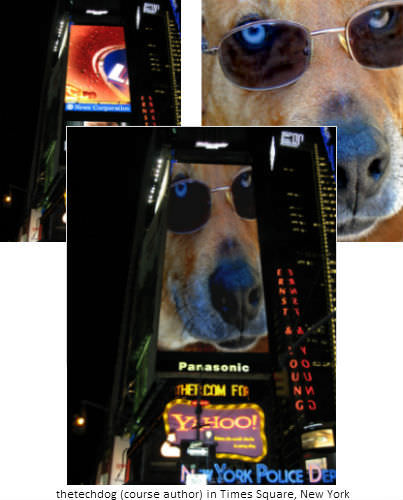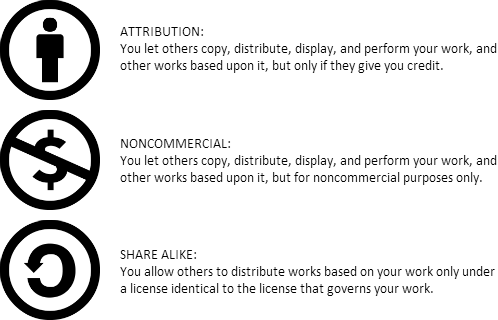1.1 数字图像编辑介绍
Section outline
-
Do you...
::你... 你有没有... Do you... Do you...-
Use images?
::使用图像? -
Publish online?
::网上出版? -
Share photos with family, friends or the world?
::与家人、朋友或世界分享照片?
Do you want to...
::您想要...-
Edit images?
::编辑图像吗 ? -
Rescue photos you'd usually delete?
::你通常会删除救援照片吗? -
Combine images or add special effects?
::组合图像还是添加特殊效果 ?
This course is for you!
::这是给你的!The lessons in this course are designed to help you master the basics of digital image editing. Complete them carefully and thoughtfully. Take the time to review your work critically, and reflect on what you are learning. You can even do the lessons multiple times to practice the editing concepts.
::本课程的课程设计是为了帮助您掌握数字图像编辑的基本知识。 仔细和仔细地完成这些基本知识。 花时间仔细地审查您的工作, 思考您正在学习的东西。 您甚至可以多次学习这些教训来练习编辑概念 。In this course, you’ll be using a free online image editor called Pixlr Editor:
::使用一个名为Pixlr 的免费网络图象编辑器:In each lesson, you’ll be directed to use one of the course practice images. These images are available in the lesson resources.
::在每个课程中,都会指示您使用其中的一个课程练习图像。这些图像可以在课程资源中找到。During the course, you’ll create a collection of edited images from the lesson examples. While you work on the images in the course, you'll be saving them to the online Pixlr library. In the course, you'll be prompted to create a free Pixlr account.
::课程期间, 您将从课程示例中创建编辑图像集 。 当你在课程中处理图像时, 您将把图像保存到在线 Pixlr 库中 。 在此课程中, 您将被提示创建一个免费的 Pixlr 账户 。You'll also be sharing discussion responses and edited images with your course teacher. You can save these on a mobile device, computer, flash drive, or online at Dropbox (http://www.dropbox.com). When saving your edited images, you may want to create folders to organize the images by topic, so you can easily find them. Wherever you save your edited images, always change the image names. This ensures that you can open the original images multiple times to practice the editing concepts. Also, some original images will be used in multiple activities, so it’s important not to overwrite the files with edited versions.
::您也可以与您的课程老师分享讨论回复和编辑图像。 您可以将这些保存在移动设备、 计算机、 闪存器上, 或者在 Droppox( http:// www. dropbox. com) 在线上 。 在保存您的编辑图像时, 您可能想要创建文件夹来按主题组织图像, 这样您就可以很容易找到这些图像。 在您保存编辑后的图像时, 您总是更改图像名称 。 这可以确保您能够多次打开原始图像以练习编辑概念。 另外, 一些原始图像将被用于多个活动, 因此重要的是不要用编辑版本覆盖文件 。Unless otherwise noted, images used in this course, other than screenshots of Pixlr Editor, are licensed through Creative Commons and are available at Flickr (http://www.flickr.com/creativecommons/). For complete information on Creative Commons licensing, see .
::除非另有说明,本课程中使用的图像,除皮克斯勒编辑的截图外,通过创用CC授权使用,可在Flickr上查阅(http://www.flickr.com/creativecommons/)。
Some of the images used in this course have been edited to have the appearance needed to learn and practice the course concepts.
::本课程使用的一些图像经过了编辑,以显示学习和实践课程概念所需的外观。Summary
::摘要Chapter 1: Transformations
::第1章:转变-
Getting Started with Editing
::以编辑开始 -
Resizing Images
::调整图像大小 -
Saving Images
::保存图像 -
Rotating Images
::旋转图像 -
Cropping Images
::裁剪图像 -
Distorting Images
::扭曲图像
Chapter 2: Adjustments
::第2章:调整-
Exposure
::接触接触 -
Brightness & Contrast
::亮度和对比度 -
Levels
::职等职等 -
Curves
::曲线曲线 -
Hue & Saturation
::色色和饱和度 -
Desaturation
::衰减
Chapter 3: Repair Tools
::第3章:修理工具-
Spot Heal
::零点治疗 -
Clone Stamp
::克隆克隆印戳 -
Red Eye Reduction
::减少红眼 -
Sponge
::海绵 -
Burn & Dodge
::烧烧和道道( Do道) -
Sharpen & Blur
::锐化和模糊
Chapter 4: Introduction to Layers
::第4章:图层介绍-
Getting Started with Layers
::以图层开始 -
Comparing Multiple Edit Layers
::比较多个编辑图层 -
Deleting Layers (includes Vignette)
::删除图层( 包括 Vignette) -
Effects Layers and Layer Opacity
::影响图层和图层不透明度
Chapter 5: Special Effects with Layers
::第5章:层层的特殊影响-
Layer Masks
::图层遮罩 -
Selective Desaturation
::选择性衰减 -
Combining Images with Layers
::将图像与图层合并 -
Combining Images with Layer Transparency
::将图像与图层透明合并
Course Final: Editing Images
::最后课程:编辑图像-
Portrait 1
::纵向1 -
Skyscraper
::天空压台 -
Barn
::仓库 -
Portrait 2
::纵向2 -
Rose
::玫瑰玫瑰 -
LCD Projection/Salsa Band
::LCD 投射/萨尔萨乐队
-
Use images?