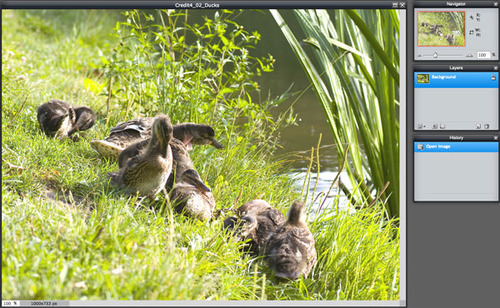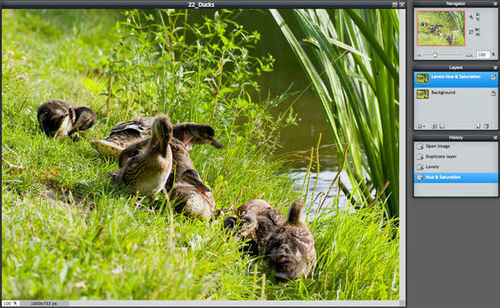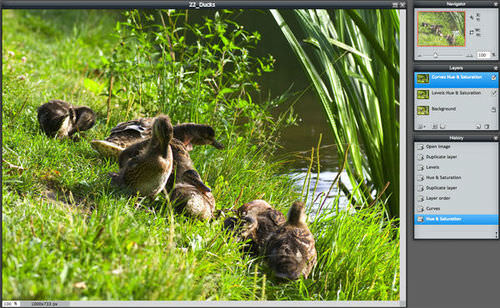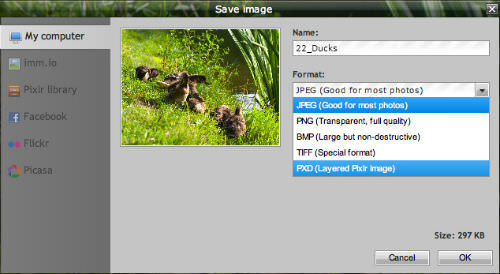5.3 比较多个编辑层
Section outline
-
In this lesson, you'll use the image, "22_Ducks.jpg." Before continuing, click on the Resources tab and download the image.
::在此课中, 您将使用图像“ 22_ Ducks. jpg ” 。 在继续之前, 请点击资源标签并下载图像 。
Now that you know how duplicate and work with an edit layer. You’ll practice by comparing multiple edit layers.
::现在,你知道如何重复和与编辑层一起工作。你会通过比较多个编辑层来练习。Open the image “22_Ducks.jpg” in Pixlr Editor. This image is a little overexposed, and the greens are too yellow.
::在 Pixlr 编辑器中打开图像“ 22_ Ducks. jpg ” 。 此图像有点曝光过度, 绿色太黄 。
Duplicate the Background layer, and rename it Levels Hue & Saturation . Make sure that this layer is the active layer.
::复制背景图层, 并重命名为 " 水平色调和饱和度 " 。 请确定该图层是活动层 。Use Levels and then Hue & Saturation to adjust the image. If you need to refresh yourself on these adjustments, see Chapter 2 , Hue & Saturation .
::使用关卡, 然后再使用色调和饱和度来调整图像。 如果您需要更新这些调整, 请参见第二章, 色调和饱和度 。In this example, Levels was adjusted by dragging the Input Levels Shadows slider to the left to darken the shadows, the Output Levels Highlights slider to the left to darken the highlights, and the Input Levels Midtones slider to the left to darken and balance the midtones. Then Hue & Saturation was adjusted by dragging the Saturation slider to the right to increase the saturation and finally, dragging the Hue slider slightly to the right to decrease the yellow and darken the green.
::在此示例中, 通过将输入级别阴影滑块拖到左边, 将输入级别阴影滑块拖到左边, 将输出级别高点滑块拖到左边, 将亮点拉到左边, 将输入级别中点滑块拖到左边, 并平衡中点。 然后通过将饱和度滑块拖到右边, 将饱和度滑块拖到右边, 从而增加饱和度, 最后, 将色点滑块稍微拖到右边, 减少黄色和绿色 。
The History panel shows – step-by-step – what you’ve done so far.
::历史小组展示了你们至今为止的一步步行动。Click on the Background layer again to select it. Duplicate it. The new layer appears between the Background layer and the Levels Hue & Saturation layer. [Optional] Click on the new layer and drag it to the top of the Layers panel. Rename it Curves Hue & Saturation , and make sure it is the active layer.
::再次单击背景图层来选择它。 复制它。 新图层出现在背景图层和水平色调和饱和层之间。 [可选 单击新图层, 拖到图层面板的顶部。 重命名它 Curves 色调和饱和度, 并确保它是活动图层 。Use Curves and then Hue & Saturation to adjust the image. If you need to refresh yourself on these adjustments, refer to Chapter 3. In this example, Curves was adjusted by first setting, and then dragging, the Shadows , Midtones , and Highlights anchor points lower to darken all three. Then Hue & Saturation was adjusted by dragging the Saturation slider to the right to increase the saturation and finally, dragging the Hue slider slightly to the right to decrease the yellow and darken the green.
::使用曲线和色调和饱和度来调整图像。 如果您需要在这些调整上保持清醒, 请参考第3章 。 在此示例中, 曲线被第一次设置调整, 然后拖动, 阴影、 中点和亮点的锚点降低到全部三个暗点 。 然后通过将饱和度滑动器拖到右边来增加饱和度, 最后, 将色滑动器稍微拖到右边来减少黄色和暗淡的绿色 。To show all of your editing steps, you’ll need to make the History panel bigger by dragging the lower right corner down. Compare the original image with each of the two edits by unchecking and checking the boxes at the right ends of the layers. Which of the three versions do you like best? Why?
::要显示全部编辑步骤, 您需要将右下角拖到下角, 使历史面板变得更大。 将原始图像与两个编辑的每个编辑比较, 不检查和检查各层右端的框。 您最喜欢三个版本中的哪个版本 ? 为什么?
In previous credits, you’ve saved your images. Since this image has layers, you have some choices. If you want to save your favorite edit, make sure that edit is visible, and choose JPEG (JPG) in the Save Image Format drop-down menu. This saves only the visible image.
::在先前的缩写中,您保存了您的图像。 由于此图像有层, 您有一些选择。 如果您想要保存您最喜爱的编辑, 请确保该编辑是可见的, 在“ 保存图像格式下调” 菜单中选择 JPEG (JPG) 。 这只保存可见的图像 。You can also save the layered image, so you could do more work on it later. To save the layered image, choose PXD from the Format drop-down menu. This keeps all of the layers but makes the image usable only by Pixlr Editor.
::您也可以保存层层图像, 以便您以后可以做更多的工作。 要保存层层图像, 请从“ 格式下拉式” 菜单中选择 PXD 。 这保留了所有层, 但只能让 Pixlr 编辑器使用图像 。
Save and share the image in BOTH formats (JPG and PXD), share the JPG version with your teacher, and be prepared to discuss what you’ve learned.
::并用 BOTH 格式( JPG 和 PXD) 保存和共享图像, 与您的老师共享 JPG 版本, 并准备讨论您学到的东西 。
RECORD YOUR FINDINGS
::记录你的调查结果-
Why might you want to compare multiple edited versions of an image?
::为何要比较图像的多版编辑版本? -
How does
Layers
allow you to do this?
::博览会如何允许你这样做? -
What are two differences between JPG
and PXD im
age formats?
::JPG 和 PXD 图像格式之间有什么区别 ?
-
Why might you want to compare multiple edited versions of an image?