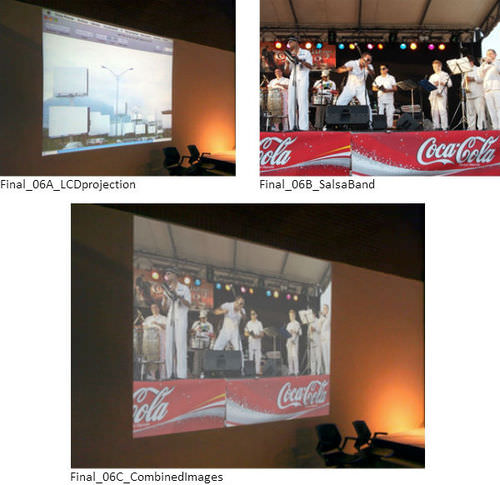7.7 最后:业绩任务6
章节大纲
-
For the sixth and last performance task in the course final, you'll be editing the images, "Final_06A_LCDprojection.jpg" and "Final_06B_SalsaBand.jpg." Before continuing, click on the Resources tab and download the A-Unedited, B-Unedited, and C-Edited (watermarked) versions of the images.
::对于课程决赛的第六项也是最后一项性能任务, 您将会编辑图像, “ Final_ 06A_ LCDprojection. jpg ” 和 “ Final_ 06B_ SalsaBand.jpg ” 。 在继续之前, 请点击资源标签并下载 A- un经编辑、 B- 未经编辑和 C- 编辑( 水标记) 的图像版本 。
As you edit the image, follow the five steps below:
::当您编辑图像时, 请遵循下面的五个步骤 :-
Compare the A–Unedited, B–Unedited, and C-Edited image versions.
::比较A-未经编辑、B-未经编辑和C-经编辑的图像版本。 -
In writing, describe the differences.
::书面说明差异。 -
In writing, develop an plan that describes the transformations, adjustments, repairs, and/or effects you will use to edit versions A and B.
::以书面方式,制定一项计划,说明您将用来编辑A和B版本的转换、调整、修理和(或)影响。 -
Open the image(s) in Pixlr Editor, and follow your plan to edit versions A and B. Don't include the "Sample" watermark in your editing. Save your finished, edited image.
::打开像素编辑器中的图像, 并遵循编辑版本 A 和 B 的计划。 不要在编辑中包括“ 标本” 水印。 保存完成的、 经过编辑的图像 。 -
Compare the edited, watermarked version with
YOUR
edited version. In writing, reflect on the effectiveness of your editing.
::比较编辑过的、 水印的版本与您的编辑过的版本。 书面描述您编辑的有效性 。
Share your edited version with your teacher and be prepared to discuss the differences between versions A, B, and C; your editing plan; and the effectiveness of your editing.
::与您的老师分享您的编辑版本, 并准备讨论A、B和C版本之间的差异; 您的编辑计划; 以及您编辑的有效性 。Image comparisons before and after editing:
::编辑前后的图像比较: -
Compare the A–Unedited, B–Unedited, and C-Edited image versions.