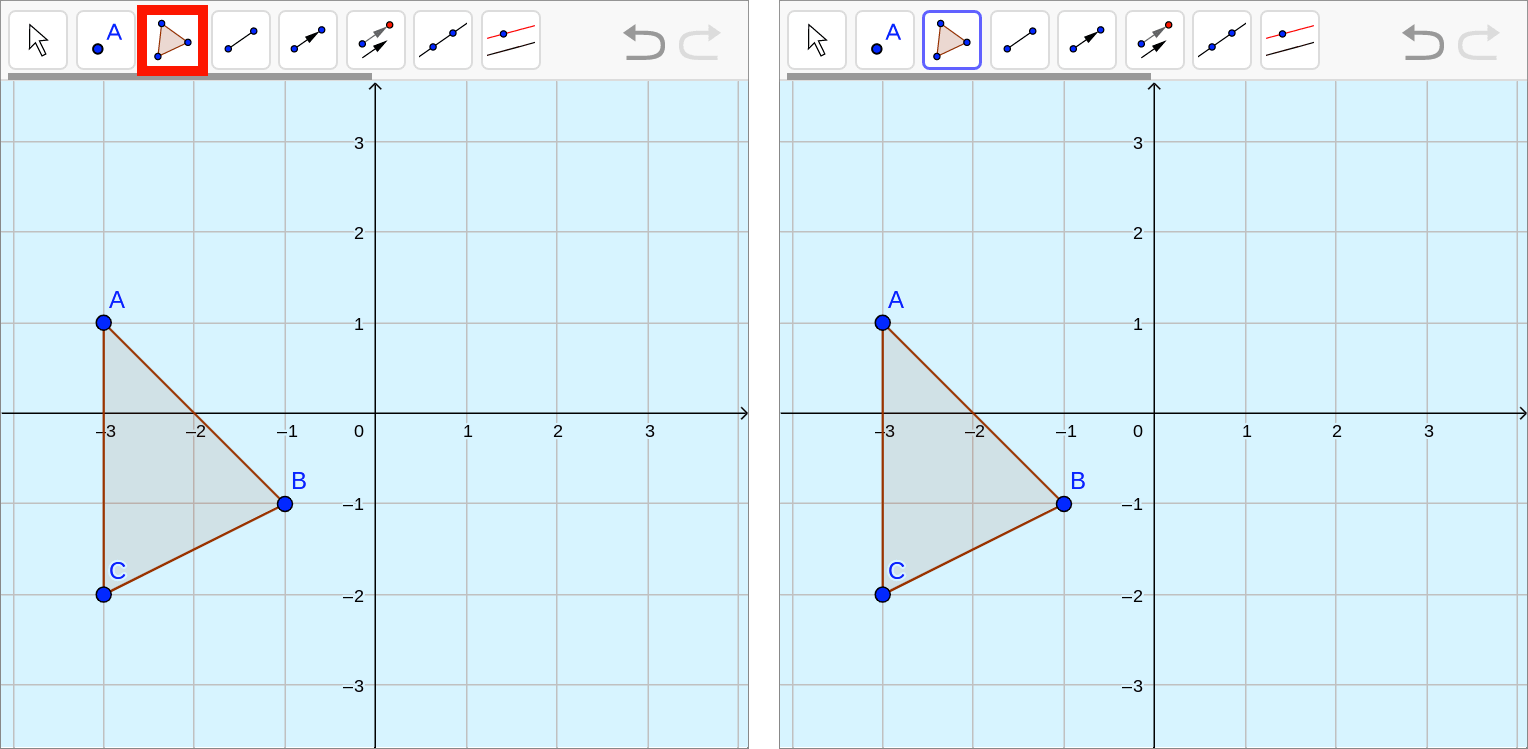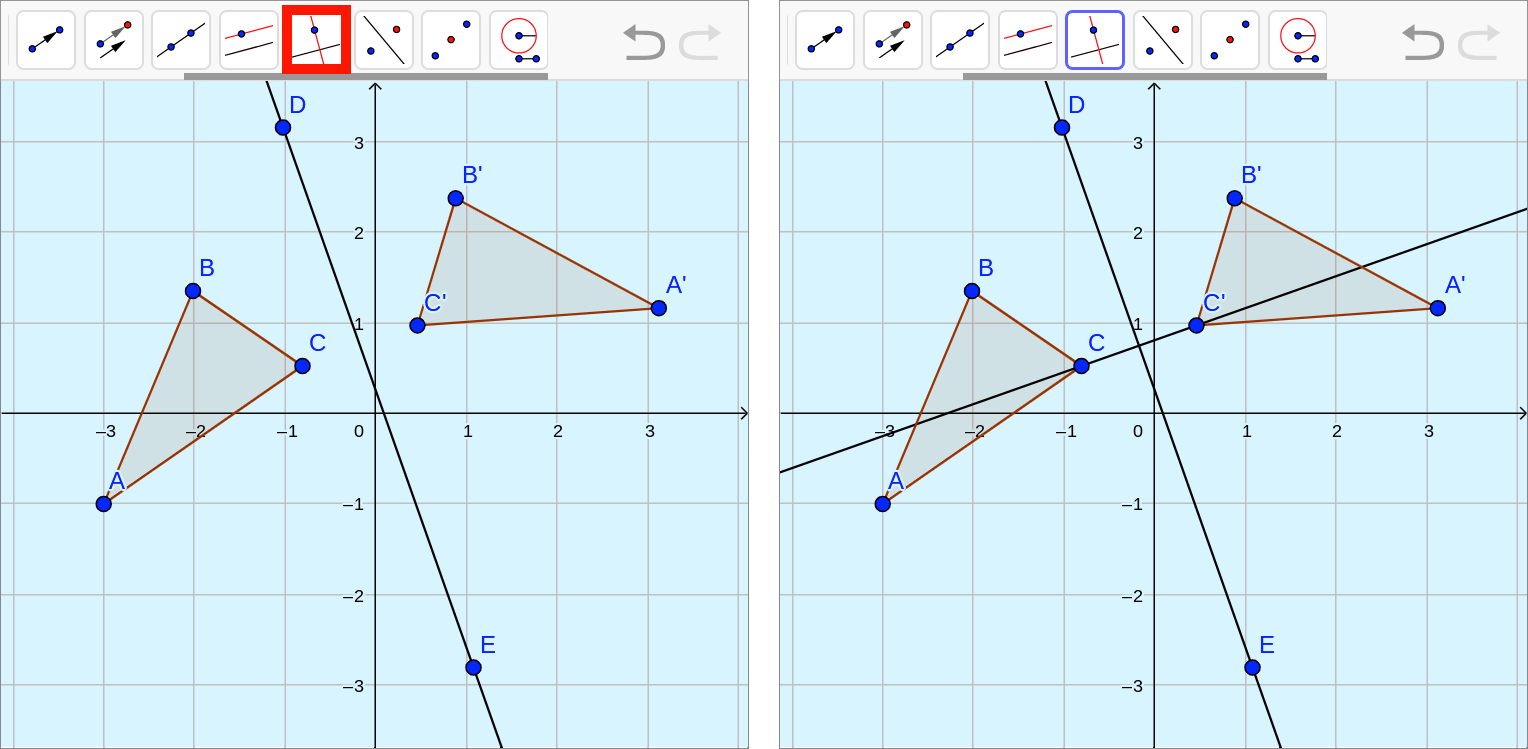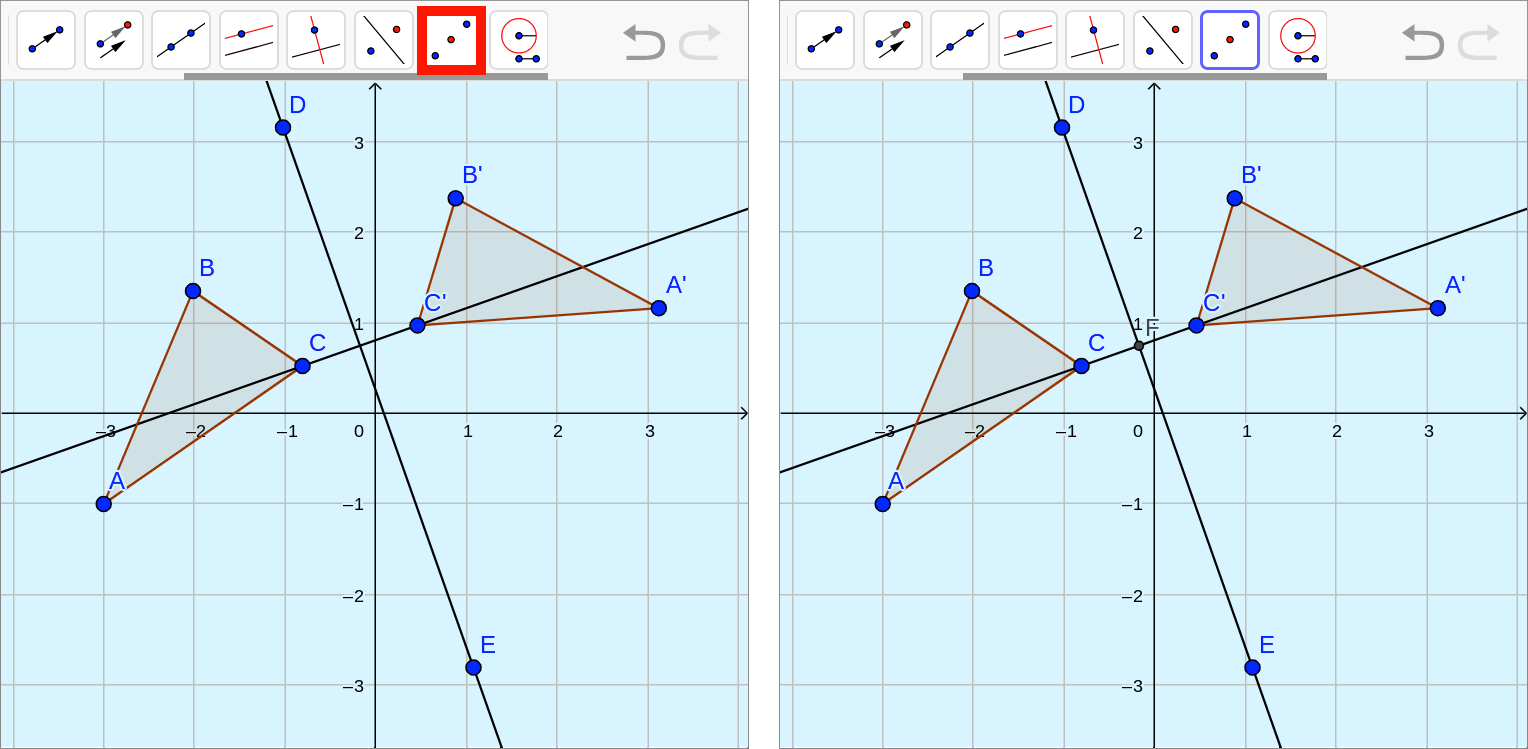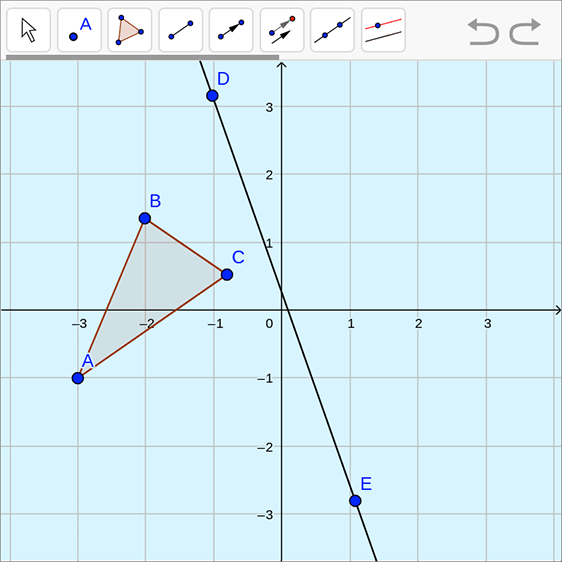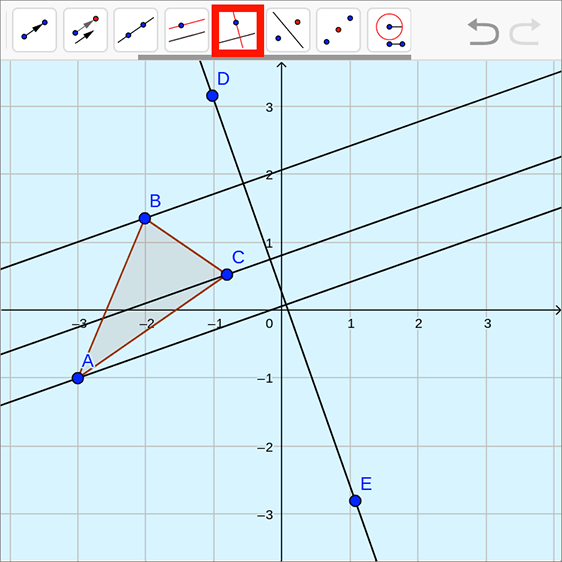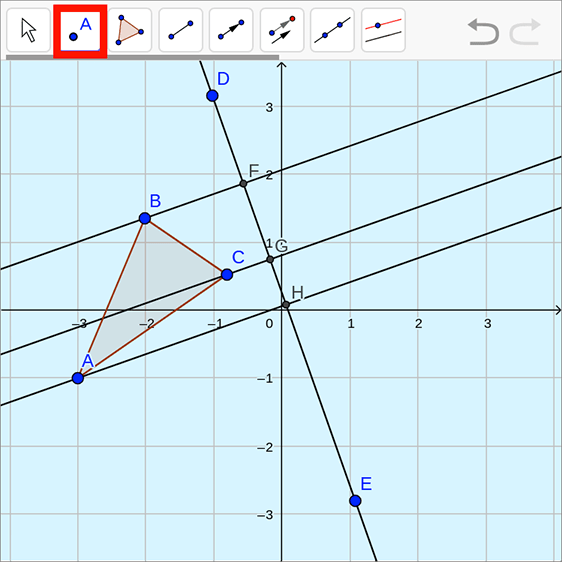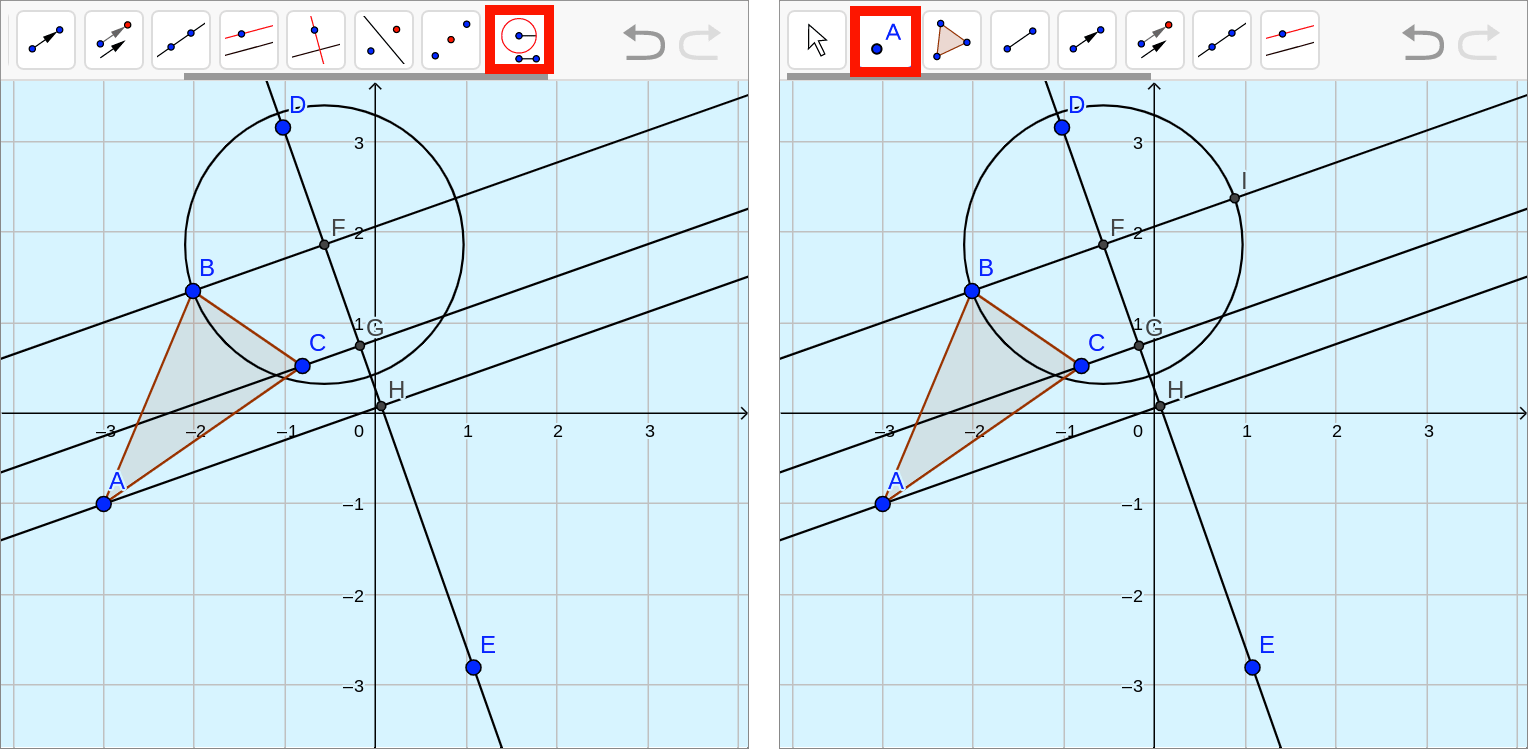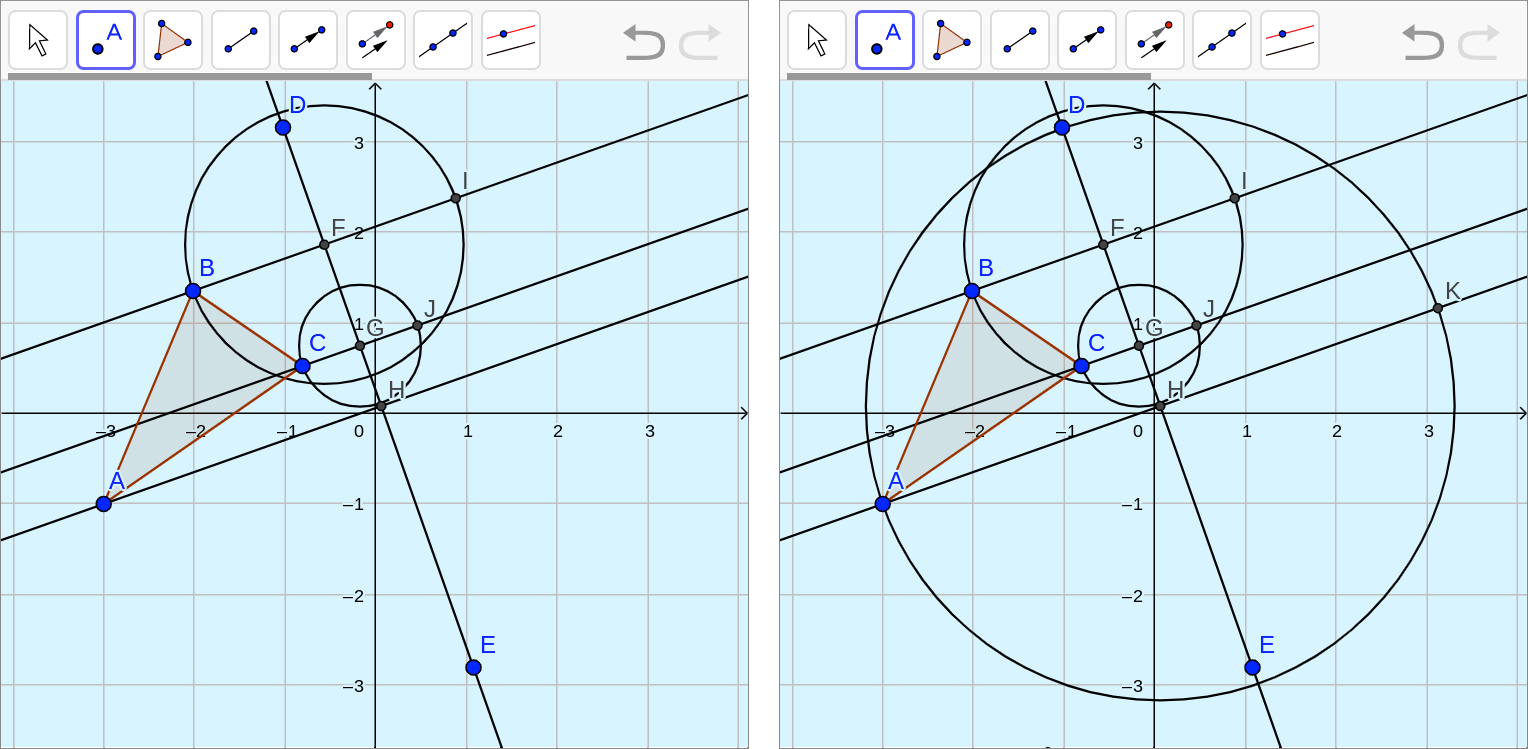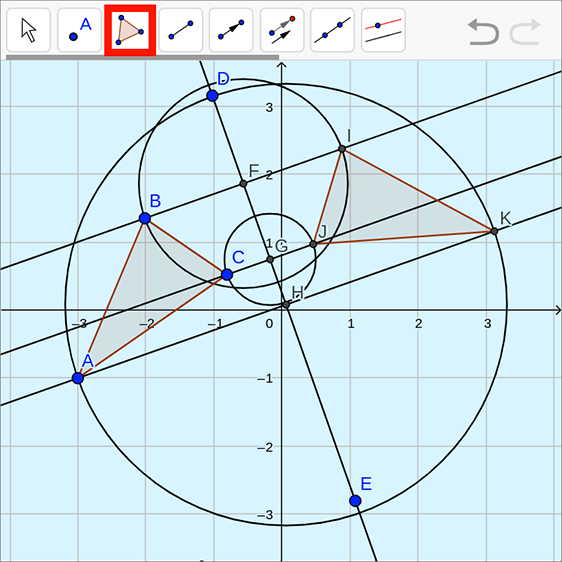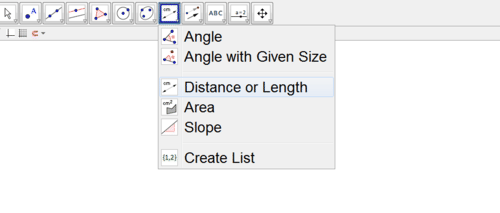2.5 反射几何软件-interactive
章节大纲
-
Reflection with a Grid
::用网格反射Recall that a reflection is one example of a rigid transformation . A reflection across line moves each point to such that line is the perpendicular bisector of the segment connecting and .
::回顾反射是僵硬转变的一个例子。一线反射将P点移动到P点,这样一线就是P点和P点连接段的垂直两侧部分。Below, quadrilateral (the pre-image) has been reflected across line to create the new quadrilateral (the image).
::以下四边形 ABCD (图像预览) 被反射到横线l 上, 以创建新的四边形 A'B'C'D ' (图像) 。When you are working on a grid (or graph paper) with lines of reflection that are vertical, horizontal, or have slopes of , performing reflections is relatively easy. In the above reflection, you can see that each image point is the same distance from line as its corresponding original point. To perform the reflection, simply count the correct number of units on the right side of line .
::当您在垂直、水平或斜度为++1的反射线的网格(或图形纸)上工作时,进行反射相对容易。在上述反射中,您可以看到每个图像点与一行的原始点的距离相同。要进行反射,只需计算一行右侧的正确单位数。I f the grid is not there it is not as easy to do the reflection because there are no lines as a guide.
::如果没有网格,就很难进行反射,因为没有线条作为指南。
Reflection without a Grid
::无网格反射To perform a reflection without a grid, you need to:
::要执行没有网格的反射,您需要:-
Find lines
perpendicular
to the line of reflection through each of the points that define the shape.
::通过确定形状的每个点,找到与反射线垂直的线条。 -
Construct line segments along the
perpendicular lines
that connect each point of the shape to the line of reflection.
::构造线段沿垂直直线,将形状的每个点连接到反射线上。 -
Copy the line segments to the other side of the line of reflection.
::将线段复制到反射线的另一侧。 -
Connect the endpoints on the other side of the line of reflection to create the image.
::连接反射线另一侧的端点以创建图像 。
Doing this by hand requires careful construction of perpendicular lines and copying of line segments. Interactive geometry software often simplifies this process with “reflect” tool.
::要亲手完成这项工作,就需要仔细建造垂直直线和复制线段。 交互式几何软件往往用“反射”工具简化这一过程。
Reflection using Geometry Software
::使用几何软件进行反射In the interactive below, follow the steps to perform the reflection of a polygon .
::在下文互动部分中,请遵循体现多边形的步骤。-
The steps are stated in the interactive description, and demonstrated in detail with pictures below the interactive.
::这些步骤在互动描述中说明,并用互动下方的图片详细显示。
First, select the "polygon" tool and create a polygon.
::首先,选择“polygon” 工具并创建一个多边形。Next, create your line of reflection. Choose the "line" tool from the menu and click two places on the canvas to create the line.
::下一步, 创建您的反射线。 从菜单中选择“ 行” 工具, 然后单击画布上的两个位置来创建行 。Then, reflect the polygon across the line. First, select the “reflect” tool, click on the polygon, then on the line.
::然后,反射横线多边形。首先,选择“反射”工具,单击多边形,然后在线上。Note that the points defining the image are labeled with prime notation. At this point you can move points or to redefine the line of reflection or change your original polygon and your image will move/change accordingly. Make sure to select the cursor button before attempting to move points.
::请注意, 用于定义图像的点会用质标符号标记。 此时您可以移动点 DorE 来重新定义反射线或修改您原来的多边形, 您的图像会相应移动/ 更改。 请在试图移动点之前确定选择光标按钮 。
Reflection Proof
::反射证据is reflected across line to create . Show that the line of reflection is the perpendicular bisector of the line segment connecting with .
::ABC的反射线是连接C和C的线段的直直线两侧部分。First, construct a line perpendicular to the line of reflection through point . Select the "perpendicular line through point" tool, click on the point , then click on the line Verify that this line goes through .
::首先,通过点C建造一条与反射线DE垂直的线。选择“穿透点的垂直线”工具,单击点C,然后单击线DE。验证这条线穿过了C。Construct the midpoint of the segment connecting with by using the "midpoint" tool, then clicking on the points and Verify that this point lies on the line of reflection
::使用“ 中点” 工具构造连接 C 和 C 的段段中点。 然后单击 C 点和 C 点。 校验此点F 位于反射 DE 线上 。Because the line segment connecting with is perpendicular to the line of reflection and its midpoint lies on the line of reflection the line of reflection is the perpendicular bisector of this segment.
::由于连接C和C的线段与反射线是垂直的,其中点F位于反射线上,反射线是这一段的垂直两部分。
Geometry Software Reflections
::几何软件反射U se geometry software to perform a reflection without the dedicated tool.
::使用几何软件进行反射,而不使用专用工具。Reflect across the line without using the “reflect” tool.
::在不使用“反射”工具的情况下,反射“反射”工具,将“ABC”反射到“DE”线另一侧。First, using the "perpendicular line through point" tool, construct lines perpendicular to the line of reflection through each of the three points that define
::首先,使用“穿透点的垂直直线”工具,通过界定“ABC”的三点中的每一点,构筑与反射线DE垂直的直线。Next, select the "point" tool in the menu, then click on the canvas to construct the points of intersection , and for the perpendicular lines and line of reflection
::下一步,在菜单中选择“点”工具,然后单击画布,为垂直线和反射线设计十字点F、G和H。Select the "compass" tool, click on the point , then double click on the point Next, select the "point" tool and construct the point of intersection of the line and the circle centered at Repeat for the vertices and to construct the points and respectively.
::选择“ 指南” 工具, 单击 B 点, 然后双击 F 点 。 下一步, 选择 “ 点 ” 工具, 并构造 BF 线和以 F 为中心的圆点的交叉点 I 。 重复 顶点 C 和 A , 分别构建 J 点和 K 点 。Using the "polygon" tool, connect the points , and to form the triangle image.
::使用“ Pollygon” 工具, 连接点 I、 J 和 K 以形成三角图像 。Summary -
To perform a reflection without a grid, find lines perpendicular to the line of reflection through each point, construct line segments along the perpendicular lines, copy the line segments to the other side of the line of reflection, and connect the endpoints to create the image.
::要进行没有网格的反射, 找到与反射线垂直的直线通过每个点, 沿着直线构造线段, 复制线段到反射线的另一侧, 并连接端点来创建图像 。 -
Geometry software simplifies the reflection process with a reflect tool.
::几何软件使用反射工具简化反射过程。
Review
::审查审查审查审查1. Create a polygon in interactive geometry software . The provided interactive found earlier in this lesson is a great resource.
::1. 在交互式几何软件中创建多边形:在此课中早些时候发现的交互式软件是一个巨大的资源。2. Create a line of reflection that is horizontal.
::2. 建立横向反射线。3. Reflect a polygon across the line of reflection using the reflect button.
::3. 使用反射按钮反射反射线反射多边形。4. Create another line of reflection that is at a slant.
::4. 另造一条反射线,在倾斜处进行反射。5. Reflect a polygon across a slant line of reflection without using the reflect button . C onstruct perpendicular lines and copy and paste segments as shown in the "Reflection Proof" section from the lesson above.
::5. 在不使用反射按钮的情况下,在反射倾斜线上反射多边形。如上文课程“反射校准”一节所示,构造垂直线以及复制和粘贴段。6. Use the reflect button to reflect a polygon across a slant line of reflection. Use this method to verify that your prior answer was correct.
::6. 使用反射按钮在反射倾斜线上反射多边形,使用这种方法核实您先前的回答正确无误。7. Create a third line of reflection that passes through the polygon.
::7. 建立第三线反射线,穿过多边形。8. Reflect a polygon across a line of reflection that passes through the polygon by using the reflect button.
::8. 通过反射按钮通过多边形通过反射线通过反射线反射线反射多边形。9. Reflections are rigid transformations which means that distance is preserved. Verify that distance has been preserved by using the software to measure sides of an original polygon and its images after reflections. Select “distance or length” from one of the drop down menus. Then, click on each line segment that you want to measure to see its length.
::9. 反射是僵硬的变形,这意味着保持距离。通过使用软件测量原始多边形的侧面及其反射后的图像,验证保持了距离。从一个下降的菜单中选择 " 距离或长度 " 。然后,单击每个要测量的线段以查看其长度。10. Reflections are rigid transformations which means that angles are preserved. Verify that angles have been preserved by using the geometry software to measure two corresponding angles. Select “angle” from the same drop down menu the 'distance or length' tool used previously . Then, specify the angle you want to measure by clicking on the three points you would use to name the angle. You must click on the points in clockwise order for it to measure the correct angle.
::10. 反射是僵硬的变形,这意味着角度得到保存。验证通过使用几何软件测量两个对应角度来保存角度。从相同的下拉菜单中选择以前使用的“距离或长度”工具的“角”。然后,指定您想要测量的角度,单击用于命名角的三个点。您必须单击时钟顺序的点,以测量正确的角度。11. Construct a circle using geometry software. The provided interactive will work well for this.
::11. 利用几何软件构建圆圈:提供的互动将对此运作良好。12. What types of lines of reflection would create an image that is in the same location as the original circle? Try reflecting your circle across two of those lines to check your ideas.
::12. 哪些类型的反射线将产生与原始圆相同的图像?尝试在其中两条线上反射你的圆圈,以检查你的想法。13. Could all reflections of circles also have been translations? Explain.
::13. 圆圈的所有反射是否也是译文?14. Create a line of reflection that will cause the image of the circle to be to the right of the original circle.
::14. 创建一线反射线,使圆的图像与原始圆的右侧相距。15. Explore how you might be able to reflect a circle across a line of reflectio n without using the reflect button by using perpendicular lines and copying and pasting segments.
::15. 探索如何在不使用反射按钮的情况下,通过使用垂直线以及复制和粘贴段,在反射线上反射圆圈。16. If a polygon is reflected across a line, is it possible to use a translation to map the image after reflection to the original? Experiment. Are there any polygons for which this is possible? Explain.
::16. 如果多边形反射过一条线,是否有可能在映射到原始面之后使用翻译来绘制图像地图?实验:是否有任何多边形可以这样做?解释。17. Reflect a point A across a line. Create a segment connecting pre-image point to its image point. Label the image point Create any point on the line of reflection. Complete polygon by connecting the three points. State the type of polygon created and describe its characteristics.
::17. 反射一条线上的一个 A 点。 创建一个连接图像前点 A 至其图像点的段段。 标签图像点 B 。 在反射线上创建任何点 C 。 通过连接三点完成多边 ABC 。 说明创建的多边形类型并描述其特性 。18. True or False: The segment connecting a point and its image after reflection is bisected by the line of reflection. Any point on the line of reflection is equidistant from the endpoints of the segment. Explain.
::18. 真实或假:将一个点与其反射后的形象连接在一起的段段由反射线两分为两部分,反射线上的任何点与该段的端点相等。解释。19. Prove that a pair of points that are equidistant from any two points on a line are equidistant from the line.
::19. 证明一线上任何两点之间等距的一对点与线上任何两点的等距是等距的。Review (Answers)
::审查(答复)To see the answer key for this book, go to the and click on the Answer Key under the ' ' option.
::要查看本书的答案键, 请在“ ” 选项下点击答案键 。 -
Find lines
perpendicular
to the line of reflection through each of the points that define the shape.