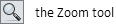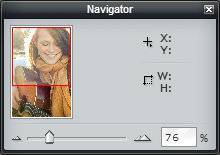2.5 旋转图像
章节大纲
-
In this lesson, you'll use the image, "02_GirlWithGuitar.jpg." Click on the Resources tab and download this image to your device/computer before continuing.
::在此课中, 您将使用图像“ 02_ Girl without Guitar. jpg ” 。 点击资源标签, 在继续前将图像下载到设备/ 计算机 。
With some digital cameras, when you turn the camera to shoot a portrait, the image appears sideways when opening the image file. You can fix this by rotating it.
::使用一些数码相机, 当您打开相机拍摄肖像时, 图像在打开图像文件时会出现偏斜。 您可以通过旋转来修正它 。Find the image "02_GirlWithGuitar.jpg" and open it in Pixlr Editor.
::查找图像“ 02_ Girl without guitar.jpg” 并在 Pixlr 编辑器中打开 。-
Click on the
Image
menu and choose
Rotate canvas 90º CCW
(counter clockwise).
::点击图像菜单并选择旋转画布 90o CCW(反时针) -
After rotating, the red outline in the
Navigator
p
anel shows the part of the image that’s visible.
::旋转后, 导航面板中的红色大纲显示图像中可见的部分 。 -
Resize the
Image
p
anel by clicking and dragging the lower right corner.
::点击并拖曳右下角, 调整图像面板的大小 。
Another way to resize the image view is using Zoom tool.
::调整图像视图大小的另一种方式是使用缩放工具。
-
Click the
Zoom
tool to select it.
::单击缩放工具选择它。 -
Move the
Zoom
tool over the image, and a + appears in the lens. Clicking with the plus zooms in. Hold the Shift key down, and the + changes to –. Clicking with the – zooms out.
::将缩放工具移到图像上方,镜头中显示一个+。单击时加上缩放。按下 Shift 键,然后将+ 修改到 -。单击时缩放。 -
Zoom out until the entire image is showing in the
Image
panel.
::缩小范围,直到图像面板显示整个图像。
Another way to zoom in and out of the viewing area is to use the percentage slider in the Navigator panel.
::缩放视图区域内外的另一个方法是在导航面板中使用百分数滑动器。
Other options for rotating include Rotate 180º and Rotate 90º CW (clockwise). You can also use the Image menu to flip an image vertically or horizontally.
::旋转的其他选项包括旋转 180o 和旋转 90o CW(时针) 。 您也可以使用图像菜单将图像垂直或水平翻转 。
Save and share your rotated image with your teacher, and be prepared to discuss how it shows what you’ve learned.
::并准备讨论它如何显示你学到的东西。
RECORD YOUR FINDINGS
::记录你的调查结果-
How can you rotate an image in Pixlr Editor?
::您如何旋转像素编辑器中的图像 ? -
What are two ways to resize the area of an image that's viewable?
::调整可观图像区域大小的两种方法是什么? -
What rotations and flips are possible?
::什么样的旋转和翻转是可能的? -
If you shoot a digital camera image of yourself in a mirror, what rotation or flip would you use to make text on your T‑shirt appear correctly?
::如果你在镜子里拍摄自己的数字相机图像, 你会用什么旋转或翻转来让Tshirt上的文字显示正确?
-
Click on the
Image
menu and choose
Rotate canvas 90º CCW
(counter clockwise).