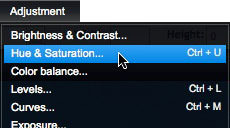3.6 色与饱和
章节大纲
-
In this lesson, you'll use the image, "12_BottleBrushBush.jpg." Before continuing, click on the Resources tab and download the image.
::在此课中, 您将使用图像“ 12_ BottleBrushBush. jpg ” 。 在继续之前, 请点击资源标签并下载图像 。
Hue refers to the shade of a color. Saturation refers to the intensity of the color. While you can adjust hue and saturation with Curves , Hue & Saturation is an easier-to-use tool. Note: The Pixlr Editor Hue & Saturation tool adjusts all colors. Other editors, like Photoshop Elements (not free), allow you to adjust many colors individually.
::色调是指颜色的阴影。 饱和度是指颜色的强度。 您可以用曲线来调整色调和饱和度, 色调和饱和度是一个更容易使用的工具。 注意 : Pixlr 编辑器 Hue & 饱和度工具会调整所有颜色。 其他编辑, 如 Photoshop 元素( 不自由) 允许您单独调整多种颜色 。Open the image “12_BottleBrushBush.jpg” in Pixlr Editor. In this image (edited for this course), the greens and reds are subdued, while the sky is more vibrant.
::打开 Pixlr 编辑器中的图像“ 12_ BottleBrushBush.jpg ” 。 在此图像( 为此课程编辑) 中, 绿和红被淡化, 而天空则更具活力 。
Click on the Adjustment menu, and choose Hue & Saturation .
::单击调整菜单,并选择色调和饱和度。
There are three adjustments:
::有三个调整:-
Hue
(shades of colors)
::色色( 颜色阴影) -
Saturation
(intensity of colors)
::饱和度( 颜色强度) -
Lightness
(brightness/darkness of colors)
::亮度( 亮度/ 颜色暗度)
-
Drag the
Saturation
slider to the right to intensify the colors.
::将饱和度滑动器拖到右侧以加亮颜色。 -
Drag the
Lightness
slider a little to the right to brighten the colors.
::将亮度滑动滑动器拖到右侧一点,以亮亮颜色。 -
Drag the
Hue
slider to right to compensate for the blues being too intense in relation to the other colors and making a more natural looking blue.
::将色调滑动滑动滑动滑动拖到右侧,以补偿蓝色与其他颜色相比过于强烈,使蓝色看起来更自然。 -
Click the
OK
button.
::单击“确定”按钮。
Save and share the Hue & Saturation -adjusted image with your teacher, and be prepared to discuss how it shows what you’ve learned.
::并准备讨论它如何显示你学到的东西。
RECORD YOUR FINDINGS
::记录你的调查结果-
What does the
Hue & Saturation
t
ool do?
::色调和饱和工具是做什么的 ? -
How do each of the three sliders -
Hue
,
Saturation
, and
Lightness
-
affect the image's appearance?
::三个幻灯片中的每一个——色调、饱和度和亮度——如何影响图像的外观? -
What would happen if you dragged the saturation slider all the way to the left? All the way to the right?
::如果你把饱和滑板拖到左边会怎么样?
-
Hue
(shades of colors)