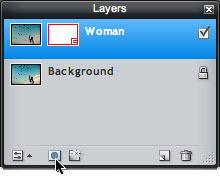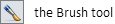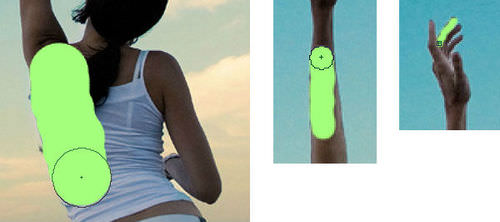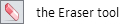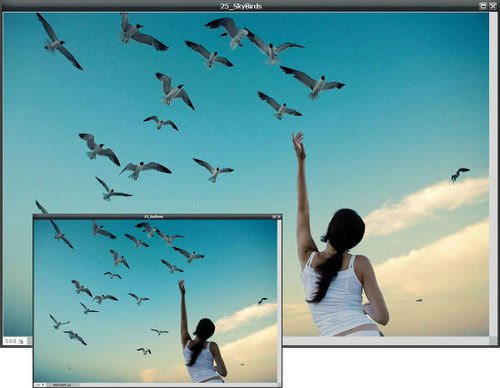6.2 层遮罩
章节大纲
-
In this lesson, you'll use the image, "25_SkyBirds.jpg." Before continuing, click on the Resources tab and download the image.
::在此课中, 您将使用图像“ 25_ SkyBirds. jpg ” 。 在继续之前, 请点击资源标签并下载图像 。
A layer mask is kind of like a "skin" you apply to a layer that lets you select areas to hide (mask) while letting other areas show through. Masks can be used in many ways. In this activity, you’ll use a mask to balance the exposure of different elements in an image.
::层面罩有点像“ 皮肤” , 您可以应用到一个层, 让您在让其它区域显示时选择要隐藏的区域( 面纱) 。 面罩可以多种方式使用。 在此活动中, 您会使用面罩来平衡图像中不同元素的曝光 。Open the image “25_SkyBirds.jpg” in Pixlr Editor. In this image, the sky is exposed correctly, but the woman is too dark. If you brighten the woman, the sky and birds will be too bright. What you’re going to do is duplicate the Background layer, correct the exposure for the woman, apply a mask to the duplicated layer, and remove the part of the mask that covers the woman.
::打开 Pixlr 编辑器中的图像“ 25_ SkyBirds.jpg ” 。 在这个图像中, 天空被正确暴露, 但女人太暗了。 如果您亮亮了女人, 天空和鸟儿就会太亮。 你要做的是复制背景层, 纠正女人的曝光, 对复制层戴上面具, 并移除覆盖女人的部分面具 。-
Duplicate the
Background
layer and change the name to
Woman
.
::复制背景层, 并更改名称为“ 女性 ” 。 -
Make sure that
Woman
is the active layer.
::确保女性是活跃的一层。 -
Brighten the entire image using
Exposure
.
::使用 曝光 使整个图像亮亮 。
Click the Add layer mask icon at the bottom of the Layers panel (white rectangle with gray circle), or click the Layers menu and select Add layer mask . You’ll see the red layer mask indication next to the tiny layer image. In addition, the layer will appear darker like the original, because there is a mask hiding the brightened layer.
::单击图层面板底部的“ 添加层遮罩” 图标( 灰色圆形的白色矩形) , 或者单击“ 层” 菜单并选择“ 添加层” 遮罩。 您可以看到小层图像旁边的红色层遮罩指示。 此外, 该图层将显得像原始图一样暗淡, 因为有隐藏亮度图层的遮罩 。Make sure the Woman layer is active.
::确保女性层是活跃的。Click on the Brush tool in the Tools p anel.
::单击“工具”面板中的笔刷工具。
-
Use hard edge brushes to “paint”
over the woman. It looks like you’re painting a light lime green color, but what’s happening is that you are removing the mask that hides the
Exposure
-brightened image.
::使用硬边刷子来“画”这个女人。 看起来你画的是浅绿色的灰灰色,但现在的情况是,你正在摘除隐藏暴露图像的面具。 -
Stay inside the outside edge of the woman, so you don’t remove the mask from the brightened sky. It’s best to do this in many little sections. That way, if you make a mistake and paint outside the edge of the woman, you can undo the last section and redo it, staying inside the edge.
::留在女人的外部边缘,这样你就不会从明亮的天空中摘下面具。 最好在很多小部分中做到这一点。 这样,如果你在女人的边缘外犯错并涂漆,你就可以解开最后一段,重做一遍,留在边缘。 -
Use the
Zoom
tool to get close up.
::使用缩放工具关闭 。 -
Use a variety of brush sizes, larger for the body, smaller for the arms, and tiny for the fingers. Removing the mask from the woman will take you some time. Be careful; don’t rush.
::使用各种刷子大小,对身体来说更大,对手臂来说较小,对手指来说小。 从女人身上摘除面具需要你一段时间。小心,不要匆忙。
Tip 1: You can restore the mask by selecting the Eraser tool and rubbing it where you’ve gone over the edge of the woman. Again a hard edge brush is better for this than a feathered edge brush.
::提示1:您可以通过选择“擦拭器”工具来恢复面罩,并在您已经擦过女性边缘的地方擦拭面罩。 另外,硬边刷比羽毛刷更好。
Tip 2: You can save the layered image in PXD format and open it again later to continue editing.
::提示 2: 您可以以 PXD 格式保存分层图像, 然后再打开以继续编辑 。
When you’ve finished removing the mask that covers the woman, she will be brighter without affecting any other part of the image.
::她会更亮, 不影响形象的其他任何部分。
To toggle between the original image and the version with the brightened woman, uncheck and check the visibility box in the Woman layer.
::切换原始图像和版本之间, 与亮亮的女士切换, 取消检查并检查女性层的可见度框 。Save both versions of the image in JPEG format, share them with your teacher, and be prepared to discuss what you’ve learned.
::以 JPEG 格式保存两个版本的图像, 与老师分享, 并准备讨论你学到的东西。
RECORD YOUR FINDINGS
::记录你的调查结果-
What is a layer mask?
::什么是层面罩? -
How do you remove areas of a layer mask?
::您如何移除层面罩区域 ? -
How do you restore removed areas of a layer mask
::如何恢复图层遮盖的已移除区域 -
Why and how did you use a mask to edit this image?
::为什么要用面具来编辑这个图像?
-
Duplicate the
Background
layer and change the name to
Woman
.