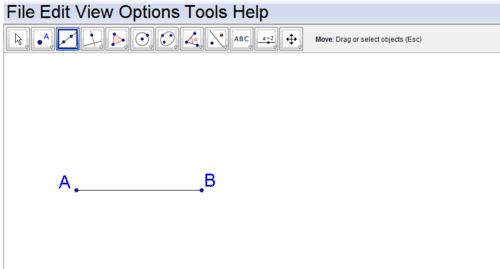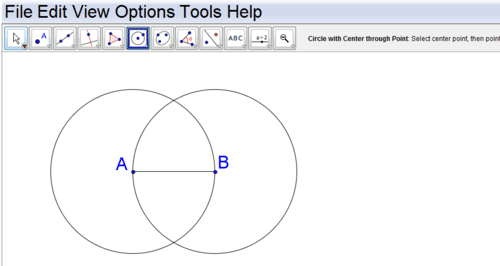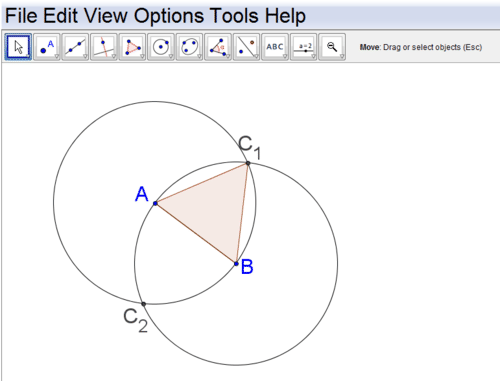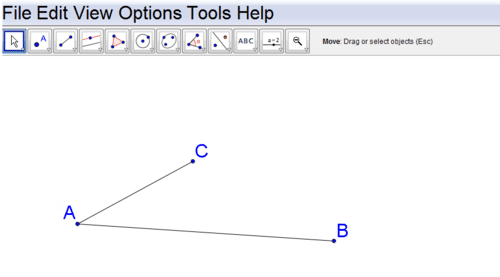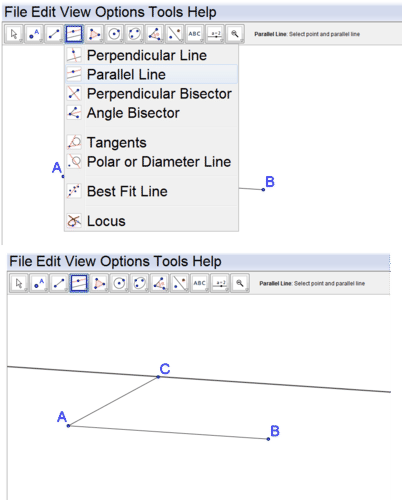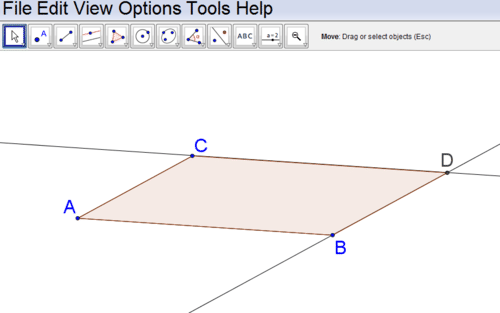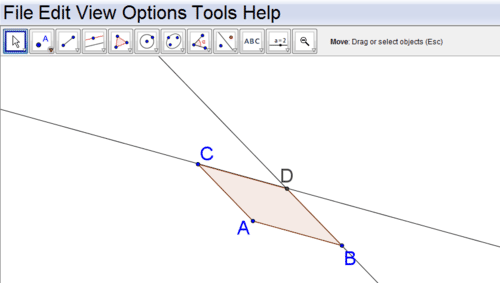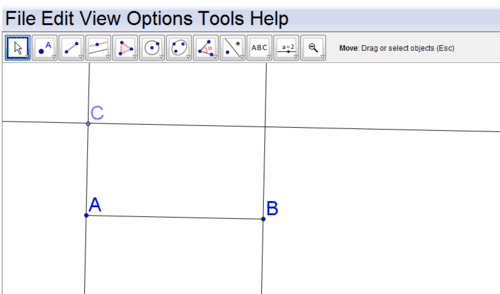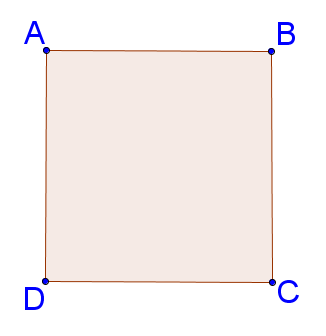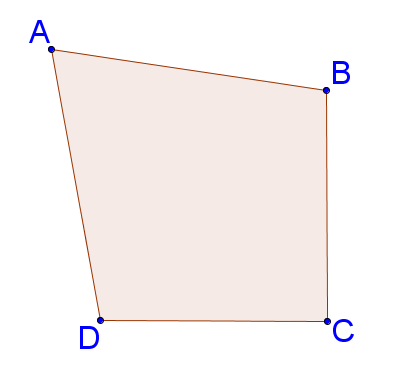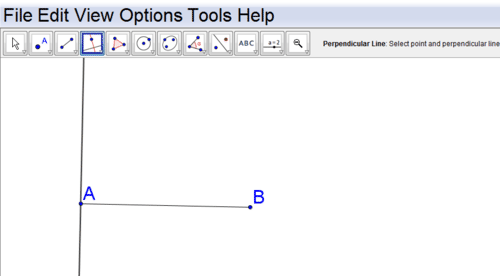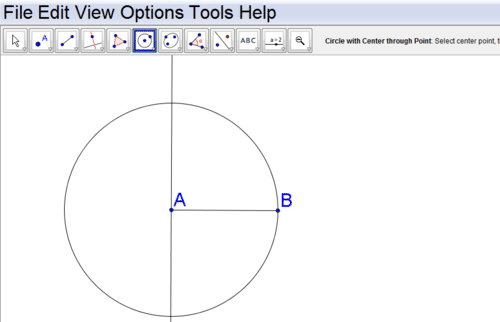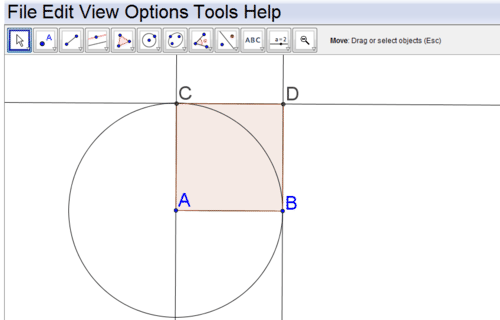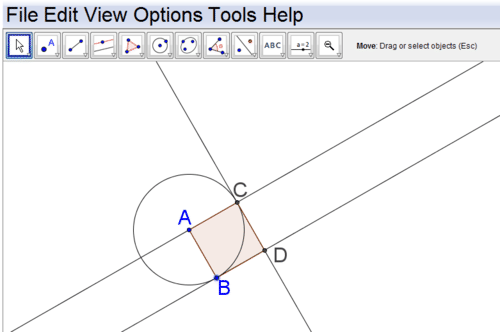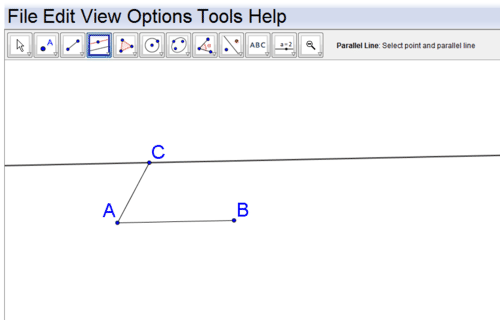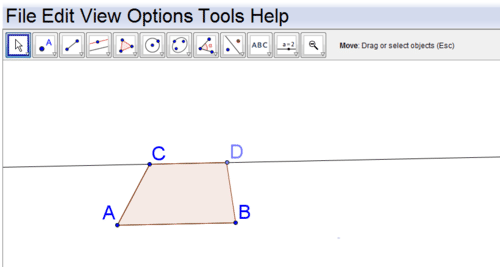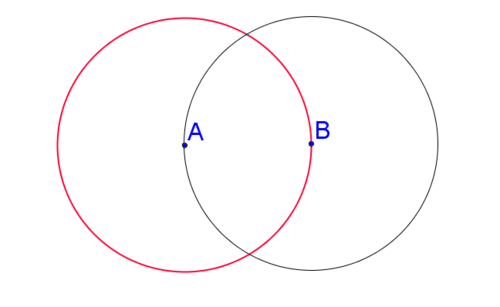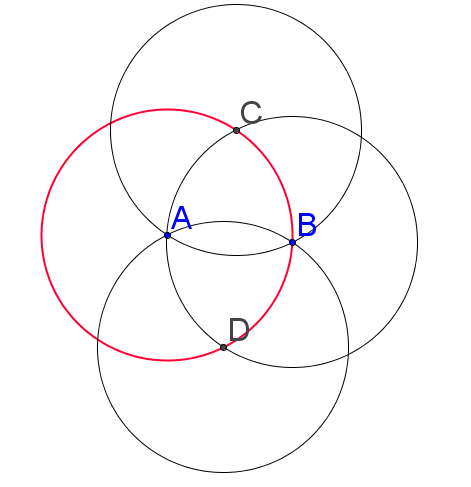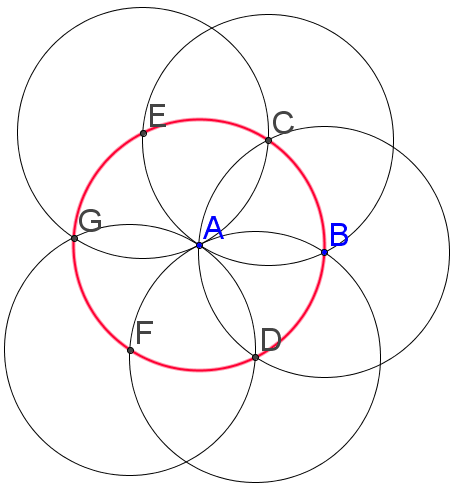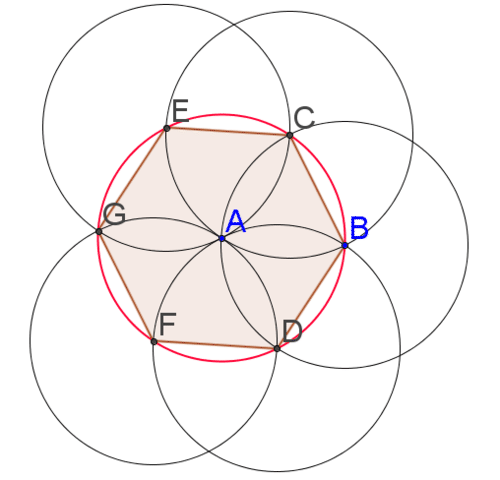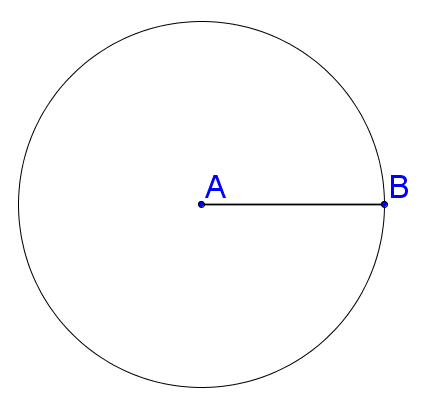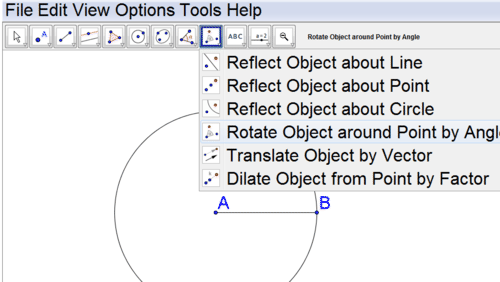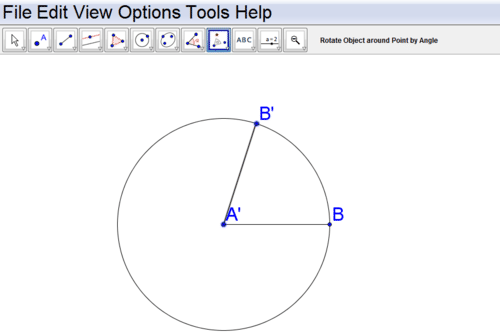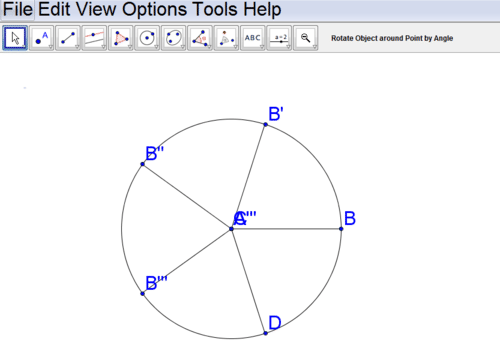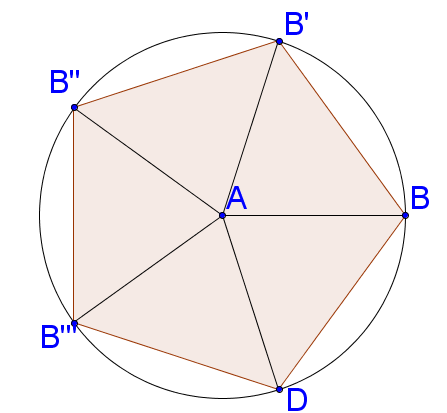5.5 建筑几何软件-interactive
章节大纲
-
Drawing VS Constructing
::绘图 VS 构造When using interactive geometry software, it is possible 'draw' figures that look like a particular shape, but may not hold that shape if any of the points are moved.
::当使用交互式几何软件时, 可能出现看起来像特定形状的“ 拖动” 图形, 但如果移动任何点, 则可能无法保持该形状 。In order to create a true specific shape, the shape needs to be constructed to have the properties of that particular shape. When points are moved, these properties will be maintained and so the figure will remain the desired shape.
::为了创建真正的特定形状, 形状需要构造才能具有该特定形状的属性 。 当点移动时, 这些属性将保持不变, 因此图将保持理想的形状 。For example, to construct a you should not just make a polygon that looks like a parallelogram. You should to create parallel lines and form a parallelogram from the intersections of those lines.
::例如,要构建一个您不应该只做一个多边形, 看起来像一个平行图。 您应该创建平行线, 从这些线的交叉点形成一个平行图 。In th is lesson , you will explore how to create different shapes using interactive geometry software. Keep in mind that there are often many methods for creating a particular shape. As you work through the problems, see if you can come up with other methods that would create each shape.
::在此课中, 您将探索如何使用交互式几何软件创建不同的形状 。 请记住, 创建特定形状的方法往往很多 。 当您在解决问题时, 请看看您能否找到其他方法来创建每个形状 。
Construct an Equilateral Triangle with Technology
::构造带有技术的等边三角形Use interactive geometry software to construct an that maintains its shape even if you move its vertices .
::使用交互式几何软件构建一个即使移动顶部也保持其形状的软件。
Use this interactive to follow the steps listed below:
::使用此互动来跟踪下列步骤:Start by making a segment between two points with the "segment" tool.
::首先用“ 分块” 工具在两点之间做一个段 。Now you must find the correct location for point . Choosing the " circle with center through point" tool, make two circles, one centered at point and one centered at point , with a radius the length of .
::现在您必须找到C点的正确位置。 选择“ 以中点圈为中心穿过点” 工具, 制造两个圆圈, 一个圆圈以A点为中心, 一个圆圈以B点为中心, 半径为AB' 。The circles intersect at two points, and Either of them will work for point
::C1和C2两点的圆圈交叉,它们中的任何一个都为C点工作。Mark point with the "point" tool.
::用“ 点” 工具标记点 C 。Using the "polygon" tool, connect to form an equilateral triangle.
::使用“polygon” 工具, 连接以形成等边三角形 。Verify that your construction stays an equilateral triangle even if you move any of the points in the image.
::校验您的构造是否保持等边三角形, 即使您移动图像中的任何一点 。
Construct a Parallelogram with Technology
::构造带有技术的平行图-
Use interactive geometry software to construct a parallelogram that stays a parallelogram even if you move its points.
::使用交互式几何软件构建一个平行图,即使移动点,也保持平行图。
Start by choosing the "segment" tool and creating two line segments for two adjacent sides of the parallelogram.
::开始选择“ 分块” 工具, 为平行图的两个相邻侧创建两个线段 。Construct a line parallel to each line segment that passes through the third point by selecting the "parallel line" tool, then the line segment, and then the third point.
::通过选择“平行线”工具、行段和第三点,构造一个与通过第三点的行段平行的线条。The intersection of the parallel lines is the fourth vertex of the parallelogram. Mark the fourth vertex using the "point" tool. Create the parallelogram from points , , and with the "polygon" tool.
::平行线的交叉点是平行图的第四个顶点 D。 使用“ 点” 工具标记第四个顶点。 从 A、 B、 C 和 D 点用“ polygon ” 工具创建平行图 。Verify that your construction stays a parallelogram even if you move any of the points in the image.
::校验您的构造是否保持平行图, 即使您移动图像中的任何一点 。-
How could you modify the steps for constructing a parallelogram to construct a
rectangle
?
::您如何修改构建平行图以构建矩形的步骤 ?
Start by clicking on the "segment" tool to construct a line segment. Then, instead of randomly creating a second line segment, construct a line perpendicular to your first line segment that passes through one of the endpoints with the "perpendicular line through point" tool.
::点击“ 分区” 工具来构建线段 。 然后, 而不是随机创建第二行段 , 构造一条直通于您第一行段的线, 该线段会通过端点之一, 并通过“ 直线穿过点” 工具 。Mark point somewhere on the perpendicular line using the "point" tool. Then, construct parallel lines through the two sides of the rectangle as was done in the second example above.
::使用“ 点 ” 工具在垂直线上的某处设置 Mark C 点。 然后, 在矩形的两侧建起平行线 。 如上文第二个例子中所做的那样 。Mark the intersection of the two lines as point . Create the polygon with the "polygon" tool and verify that it stays a rectangle even if you move any of its points.
::将两条线的交叉点标为 D点。用“polygon” 工具创建多边形,并校验它是否保持矩形,即使您移动了任何点。
Construct a Square with Technology
::构造带有技术的方形Michael is working with interactive geometry software, and uses the "polygon" tool to plot four points to make a square :
::Michael正在使用互动几何软件, 使用“polygon”工具绘制四点图, 形成一个方形 :However, when Michael moves point to try to resize his square, the shape is no longer a square!
::然而,当迈克尔移动点A 试图调整其方形的大小时, 形状不再是方形了!How can Michael use the interactive geometry software to make a real square that will stay a square even if he moves one of the points?
::迈克尔如何使用互动几何软件 来制作一个真正的方形 即使他移动了一个点 也保持一个方形To construct a square, you can use a method that is similar to the method for constructing a rectangle in the previous problems. The only difference is you have to make sure that point is constructed on the perpendicular line so that . You can verify that these distances are the same by using a circle.
::要构建一个正方形, 您可以使用与先前问题中构建矩形的方法相似的方法。 唯一的区别是, 您需要确保 C 点建在垂直线上, 以便 AC=AB 。 您可以使用圆来验证这些距离是否相同 。Start by constructing a line segment with the "segment" tool and a perpendicular line through point choosing the "perpendicular line through point" tool.
::以“ 部分” 工具构建直线 AB 开始, 并通过 A 点选择“ 点中的直线 ” 工具构建直线 AB 和垂直直线 。Next, click on the "circle with center through point" tool to construct a circle centered at point that passes through point .
::点击“ 圆圈, 中间穿过点” 工具, 以构建一个圆圈, 以 A 点为中心, 穿过 B 点 。The perpendicular line intersects the circle in two points. Use the "point" tool to mark either of these points as point . Continue by selecting the "parallel line" tool to construct parallel lines and form the quadrilateral with the "polygon" tool.
::垂直线将圆交错为两点。 使用“ 点” 工具将其中任何一个点标记为点 C。 继续选择“ 平行线” 工具以构建平行线, 并用“ polygon ” 工具组成四边形 。Verify that it stays a square even if you move any of the points.
::校验它是否保持方形,即使您移动了任何点。Remember that you can hide the circle and extra lines if desired in order to just see the square. Also, remember that this is only one of many methods for constructing a true square with interactive geometry software .
::记住如果需要, 您可以隐藏圆和额外的线条, 以便查看正方形 。 另外, 请记住, 这只是用交互式几何软件构建真实正方形的多种方法之一 。
Construct a Trapezoid with Technology
::构造带有技术的轨迹Use interactive geometry software to construct a trapezoid that stays a trapezoid even if you move its points.
::使用互动几何软件来构建一个陷阱类动物,即使移动其点数,也保持一个陷阱类动物。Construct two line segments for two sides of the trapezoid with the "segment" tool. Then, construct a line parallel to one of those sides by choosing the "parallel line" tool.
::以“ 分层” 工具构造两侧的“ 插件” 线段。 然后, 选择“ 平行线” 工具, 构造一条与其中一边平行的线段 。Selecting the "point" tool, mark point somewhere on the parallel line. Then, click on the "polygon" tool to connect the points to form the trapezoid. Move the points to verify that the quadrilateral remains a trapezoid.
::选择“ 点” 工具, 在平行线的某处标记 D 点 。 然后单击“ polygon ” 工具连接这些点以形成陷阱类。 移动这些点以验证四边形仍然是陷阱类 。
Construct a Regular Hexagon with Technology
::构造带有技术的正六边形Use interactive geometry software to construct a regular hexagon that stays a regular hexagon even if you move its points.
::使用互动几何软件构建一个常规六边形,即使移动点数,也保持一个常规六边形。Construct a circle centered at that passes through point with the "circle with center through point" tool. This will be the circle that circumscribes the hexagon . Then, construct a circle centered at that passes through .
::构造一个以 A 为中心、 以“ 以中枢为中心、 以中点为中心” 工具通过 B 点的圆形。 这将是环绕六边形的圆形。 然后, 构造一个以 B 为中心、 通过 A 的圆形 。There are two points of intersection. Mark these two points using the "point" tool. Then, construct circles centered at these points that pass through (and ).
::有两个交叉点。 使用“ 点” 工具标记这两个点。 然后, 在通过 A( 和 B) 的这些点上建造圆圈 。There are two new points of intersection on the circle centered at point . Mark these points. Then, construct circles centered at these points that pass through point .
::A. 标记这些点。 然后,在穿过 A点的圆圆上建造圆圈。You have now found six points that are evenly spaced around the circle centered at . Connect these six points to define the regular hexagon using the "polygon" tool.
::您现在找到了六个点, 这些点在以 A 为核心的圆周围均匀的间距。 连接这六个点, 以便使用“ polygon” 工具来定义正则六边形 。
Construct a Regular Pentagon with Technology
::构造带有技术的常规五角大楼Use interactive geometry software to construct a regular pentagon by repeatedly rotating the radius of a circle .
::使用互动几何软件,通过反复旋转圆72的半径,构建一个普通的五角形。Use the "segment" tool to construct the radius and choose the "circle with center through point" tool to create the circle centered at with this radius.
::使用“ 分块” 工具构建半径 AB , 并选择“ 中心穿过点的圆圈” 工具, 以创建以此半径为 A 的圆圈 。Select the “rotate” tool, then the radius, then point (the center of the circle). Input as the angle of rotation .
::选择“旋转”工具,然后是半径,然后是点A(圆的中心)。输入 72 作为旋转角度。Repeat the rotation with the new radius. Continue repeating until there are five radii, evenly spaced around the circle.
::以新半径重复旋转。 继续重复, 直到有五个半径, 圆周围的空格均匀 。Connect the five points on the circle to form a regular pentagon with the "polygon" tool.
::连接圆上的五个点, 以“ polygon” 工具组成普通的五边形 。Summary -
A
regular polygon
is a polygon that is equiangular and equilateral. This means that all its angles are the same measure and all its sides are the same length.
::一个正则多边形是一个以等角和等边形为多边形的多边形。这意味着其所有角度都是相同的度量,其两边的长度相同。 -
When using geometry software for constructions, the shape needs to be constructed to have the properties of that particular shape. When points are moved, these properties will be maintained and so the figure will remain the desired shape.
::当使用几何软件进行构造时, 形状需要构造才能具有该特定形状的属性。 当点移动时, 这些属性将保持不变, 因此数字将保持理想的形状 。
Review
::审查审查审查审查1. Use technology to construct an equilateral triangle that retains its shape when vertices are moved.
::1. 利用技术构建一个等边三角形,在转移脊椎时保持其形状。2. Use technology to construct a parallelogram that retains its shape.
::2. 利用技术构建一个保持其形状的平行图。3. Use technology to construct a rectangle that retains its shape.
::3. 利用技术构建一个保持其形状的矩形。4. Find a new way to construct a rectangle using interactive geometry software. Describe your method and justify why your method must produce a rectangle.
::4. 寻找新方法,利用互动几何软件构建矩形,描述你的方法,说明为什么你的方法必须产生矩形。5. Use technology to construct a trapezoid that retains its shape when vertices are moved.
::5. 使用技术建造一个在转移脊椎时保持形状的捕捉类动物。6. Use technology to construct a hexagon that retains its shape.
::6. 利用技术建造保持形状的六边形。7. Use a different method to construct a hexagon that retains its shape.
::7. 使用不同方法构造保持形状的六边形。8. Compare and contrast the two methods for constructing hexagons. Which do you prefer and why?
::8. 比较和比较建造六边形的两种方法,你更喜欢哪种方法,为什么?9. Explain how to use a method similar to the one for creating a hexagon to construct a regular decagon.
::9. 解释如何使用类似于创建六边形以构建正十边形的方法。10. Use the method for constructing an equilateral triangle to construct a square.
::10. 使用构建等边三角形的方法构建方形。11. Find a new way to construct a square with interactive geometry software. Describe your method and justify why your method must produce a square.
::11. 寻找新的方法,用交互式几何软件构建一个方形,描述你的方法,并解释为什么你的方法必须产生方形。12. Construct a rhombus that is not a square with interactive geometry software. Describe your method and justify why your method must produce a rhombus.
::12. 构造一个与交互式几何软件不相交的正方形圆柱形,描述你的方法并说明为什么你的方法必须产生圆柱形圆柱形。13. Find a new way to construct a rhombus that is not a square using interactive geometry software. Describe your method and justify why your method must produce a rhombus.
::13. 寻找新的方法,利用交互式几何软件建造非正方形的暴风车,描述你的方法,并解释为什么你的方法必须产生暴风车。14. Construct the picture below using interactive geometry software by constructing first. Describe your steps.
::14. 使用交互式几何软件首先建造 QABC, 绘制下图。 请描述您的步骤 。15. How does dynamic geometry software help to illustrate the difference between drawings and constructions?
::15. 动态几何软件如何帮助说明绘图和施工之间的区别?16. Draw a complex shape using interactive geometry software . Describe all of your steps as you draw the shape.
::16. 使用交互式几何软件绘制复杂的形状,在绘制形状时描述所有步骤。17. Create instructions to help your classmate construct a triangle with three hemispheres, one hemisphere on each side of the triangle.
::17. 创建指示,帮助同学在三角形两侧建立一个三角形,三半球为一半球。18. Design a logo using interactive geometry software for a new company. List the steps you take as you design the logo.
::18. 为新公司设计一个使用交互式几何软件的标识,列出设计标识时采取的步骤。Review (Answers)
::审查(答复)Click to see the answer key or go to the Table of Contents and click on the Answer Key under the 'Other Versions' option.
::单击可查看答题键, 或转到目录中, 单击“ 其他版本” 选项下的答题键 。 -
Use interactive geometry software to construct a parallelogram that stays a parallelogram even if you move its points.