Blender 3D:零基础到专业级-第1单元:背景
As you know, the main reason for modeling 3D objects in Blender is to render images that exhibit the illusion of depth.
::像你知道的, 在Blender中建模3D对象的主要原因是为了呈现出深度错觉的图像.
Orthographic views are great for building a house, but seriously flawed when it comes to creating realistic images of the house for use in a sales brochure. While a builder wants blueprints that are clear and accurate, a seller wants imagery that's aesthetically pleasing, with the illusion of depth. Blender makes it easy to use tricks like perspective, surface hiding, shading, and animation to achieve this illusion.
::拼写图像对于建造房屋非常好,但在销售宣传册中创建房子的真实图像时存在严重缺陷.虽然建筑商希望蓝图清晰准确,但卖家希望图像具有美学意义,具有深度的错觉.混合剂使得使用视角,表面隐藏,阴影和动画等技巧实现这种错觉变得容易.
How does perspective work?
::如何使用视角?
The essence of perspective is to represent parallel edges (in a 3D scene) by edges (in the 2D image) that
are not parallel
. When done correctly, this produces foreshortening (nearby objects are depicted larger than distant ones) and contributes to the illusion of depth.
::视角的本质是用不平行的边缘 (在二维图像中) 来表示平行边缘 (在3D场景中).当正确地执行时,这会产生缩短 (近处的物体比远处的物体大) 并导致深度的错觉.
Perspective is challenging to draw by hand, but Blender does it for you, provided you give it a 3D model of the scene and tell it where to view the scene from.
::透视图很难用手绘制, 但Blender可以为你做, 只要你给它一个场景的3D模型,
|
|
Blender only supports 3-point perspective, not 1-point or 2-point.
|
If you're confident you understand perspective, you can skip the rest of this module and proceed to
the "Coordinate Spaces in Blender" module
.
::您可以跳过本模块的其余部分, 继续到"混合器中的坐标空间"模块.
One-point Perspective
一点透视
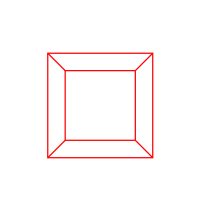
Drawing classes teach various kinds of perspective drawing: one-point perspective, two-point perspective, and three-point perspective. In this context, the word "point" refers to what artists call the
vanishing point
.
::绘画课教各种各样的视角绘画:一点视角,两点视角和三点视角. 在这个背景下",点"一词指艺术家所谓的消失点.
When you're looking at a 3D object head-on and it's centered in your view, that is an example of one-point perspective.
::当你正视一个3D物体, 而它正处于你视角的中心时,
Imagine looking down a straight and level set of train tracks. The tracks appear to converge at a point on the horizon. This is the vanishing point.
::想象一下,你在一条直线的火车轨道上,看起来火车轨道在地平线上有一点汇聚.这是一个消失点.
The image on the right is a 2D image of a cubic lattice or framework. Like any cube, it has six square faces and twelve straight edges. In the 3D world, four of the edges are parallel to our line-of-sight. They connect the four corners of the nearest square to the corresponding corners of the farthest one. Each of these edges is parallel to the other three.
::右图是立方格或框架的二维图像.像任何立方体,它有六个正方形面和十二个直边.在3D世界中,四个边是平行于我们的视线.它们连接最近的正方形的四个角到最远的相应的角.这些边都是平行于其他三个.
In the 2D image, those same four edges appear to converge toward a vanishing point, contributing to the illusion of depth. Since this is one-point perspective, there is a single point of convergence at the center of the image.
::在二维图像中,这四个边缘似乎都向一个消失点汇聚,从而造成深度的错觉.由于这是一个点的视角,图像的中心只有一个汇聚点.
Two-point Perspective
二点透视
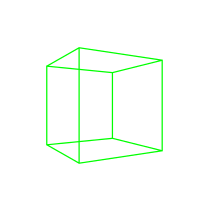
Now the cube is at eye level, and you're near one of its edges. Since you're not viewing it face-on, you can't draw it realistically using one-point perspective. The horizontal edges on your left appear to converge at a point on the horizon to the left of the cube, while those on the right converge to the right. To illustrate the cube with a good illusion of depth, you need two vanishing points.
::立方体现在眼睛水平,你靠近它的边缘之一. 因为你不是正面看它,所以你不能用一点视角来绘制它. 您左边的水平边缘似乎在立方体的左边的地平线上汇聚,而右边的则汇聚到右边. 要让立方体具有良好的深度幻象,您需要两个消失点.
Three-point Perspective
三点透视
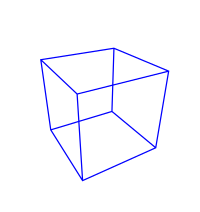
Now imagine you're above the cube near one of its corners. To draw it, you'd need three vanishing points, one for each set of parallel edges.
::现在想象你在立方体上方, 靠近它的角落之一. 要画出它, 你需要三个消失点,
From that perspective, there are no longer any edges which appear parallel. The four vertical edges, the four left-right edges, and the four in-out edges each converge toward a different vanishing point.
::从这个角度看,不再有任何边缘是平行的.四个垂直边缘,四个左右边缘,以及四个进出边缘,每一个都朝着不同的消失点汇聚.