Blender 3D:零基础到专业级-第1单元:背景
Here's a preview screenshot of Blender's interface, after a new installation.
::这里是Blender的预览屏幕截图,
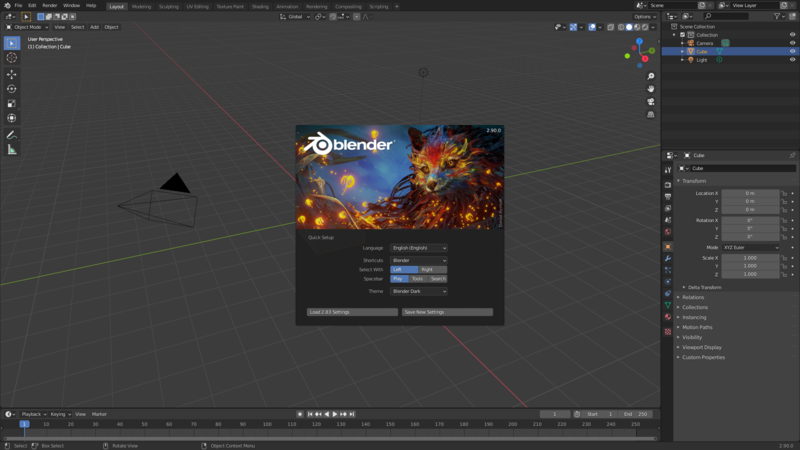
For those familiar with older versions of Blender, this will look very different. The redesign makes it much easier to find things.
::对于那些熟悉旧版本的Blender用户来说, 这将会有很大的不同.
For a detailed rationale explaining the redesign, read
this
.
::详细的理由解释重新设计, 阅读这.
Why does Blender use its own windowing system instead of the operating system's?
Blender follows its own user interface conventions. Instead of making use of multiple windows as defined by your particular OS/GUI, it creates its own “windows” within a single OS/GUI window, which is best sized to fill your screen. Many people accustomed to how applications normally work on their platform of choice, get annoyed by Blender’s insistence on being different. However, there is a good reason for it.
::Blender遵循自己的用户界面规范.它不像您的特定操作系统/GUI定义的那样使用多个窗口,而是在一个单一的操作系统/GUI窗口中创建自己的"窗口",它最适合填充您的屏幕.许多习惯于应用程序通常在他们选择的平台上工作的方式的人,会因为Blender坚持不同而感到烦.然而,这有很好的理由.
The essence of the Blender UI can be summed up in one word:
workflow
. Blender was originally created by a 3D graphics shop for their own in-house use. Being a key revenue engine for them, they designed it for maximum productivity, speed and smoothness of operation. That means avoiding “bumps” that slow down the user. For example, windows never overlap, so there’s no need to keep reordering them. You don’t have to click in a window to make it active, just move the mouse. There is a minimum of interruption from popups asking for more information before performing some action. Instead, the action is immediately performed with default settings, which you can adjust afterwards and get immediate feedback on the results.
::Blender的UI的本质可以用一个词来概括:工作流.Blender最初是由一个3D图形商店为自己的内部使用创建的.作为他们的主要收入引擎,他们设计了它以实现最大的生产力,速度和流的操作.这意味着避免"碰撞"会减慢用户的速度.例如,窗口永远不会重叠,所以不需要不断重新排序它们.您不必点击窗口来使其激活,只需移动鼠标.在执行某些操作之前,弹出窗口会出现最少的中断.相反,操作立即使用默认设置执行,您可以在之后进行调整,并立即获得结果的反.
Blender may not be “intuitive” to start learning, in that you cannot simply sit down in front of it and figure out things on your own, especially from a position of knowing nothing at all. But once you have picked up some basic conventions, you will find it starts to make sense and
then
you will be free to experiment and discover things on your own.
::开始学习 Blender 可能不太"直观",因为你不能简单地坐在它前面,自己想出问题,尤其是从一无所知的位置.但一旦你掌握了一些基本规范,你会发现它开始有意义,然后你就能自由地尝试和发现自己想要的东西.
"Save changes on exit" prompt
As of Blender version 2.79, you are prompted on exit when there are unsaved changes. You can change this behaviour in
Edit → Preferences → Save & Load → Save Prompt
.
::对于Blender的2.79版本,如果有未保存的更改,您会在退出时被提示.您可以在编辑 → 偏好 → 保存和加载 → 保存提示中更改此行为.
Prior to that version, Blender was not asking about unsaved changes. Instead, Blender saved changes, when it closes, to a file called 'quit.blend'. The next time you use Blender, you had to select
File → Recover Last Session
to resume right where you left off.
::在此版本之前,Blender 不会询问未保存的更改.相反,Blender 关闭后将更改保存到一个名为"quit.blend"的文件中.下次使用Blender 时,您必须选择"文件 → 恢复最后一次会话"以恢复您的最后一会话.