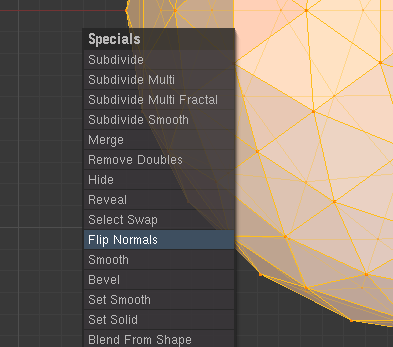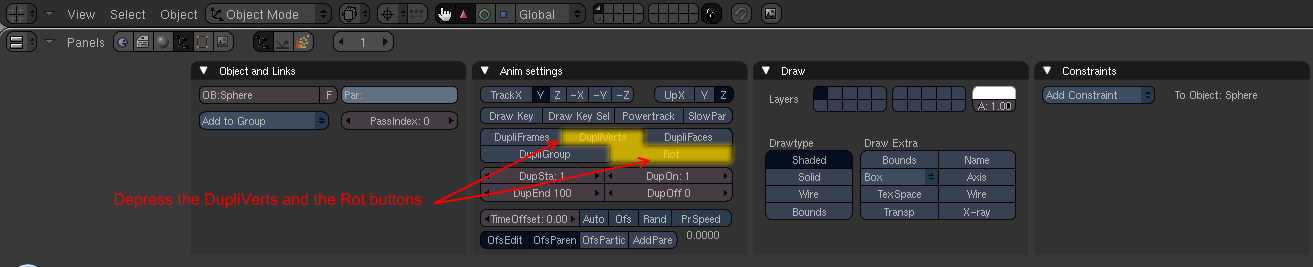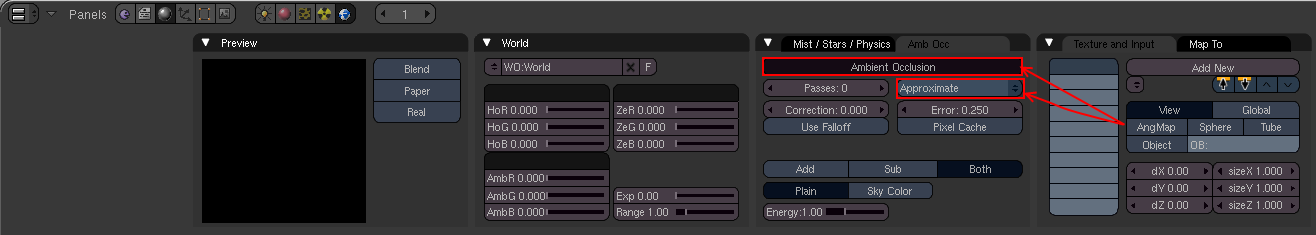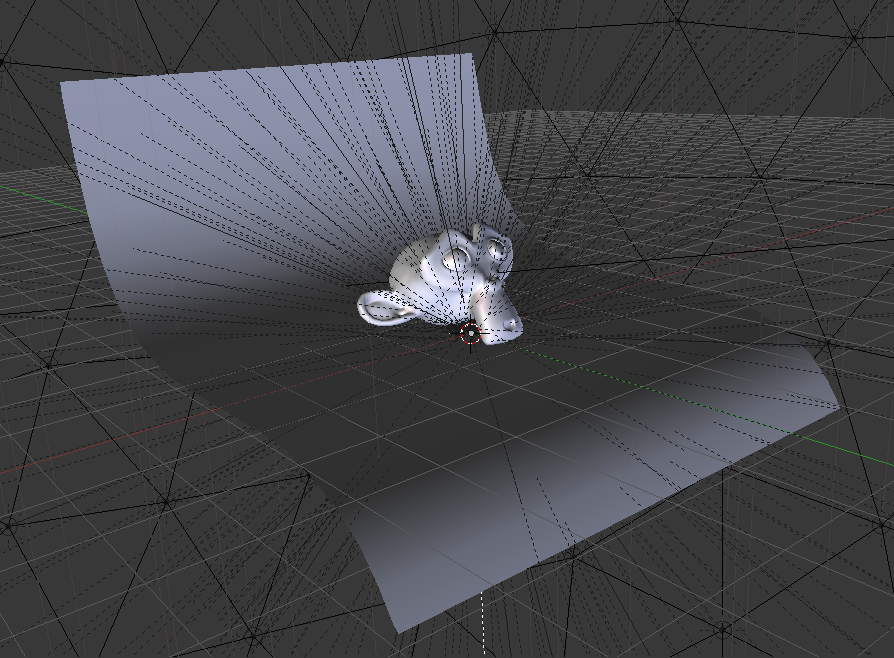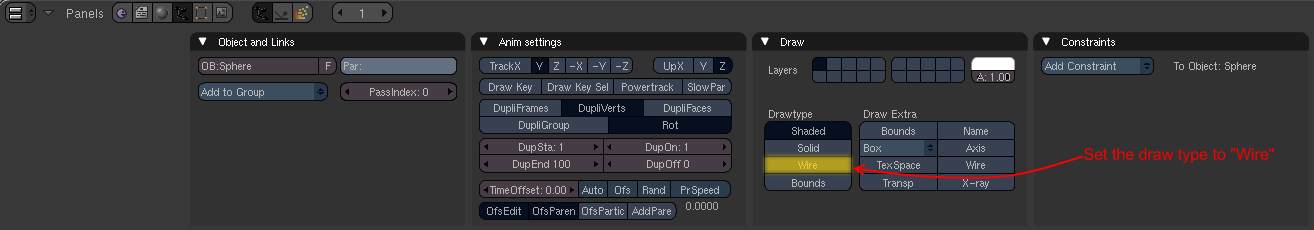Blender 3D:零基础到专业级-单元3:拓展视野
Preamble
::序言
This tutorial will teach you how to use blender to create faked Global Illumination (here forth called "GI"). The reason it is faked is that blender currently doesn't support true Global Illumination but it's not a difficult task to fake. To fake global illumination, we will surround our subject with a lot of suns. The easiest way to do this is to create a very large sphere around our subject and place a sun at each vertex of this sphere, pointing inwards. Luckily, Blender can automatically duplicate an object at each vertex of another object. The results of this tutorial should look like this:
::本教程将教你如何使用混合器来创建假的全球照明 (下称"GI"). 它是假的原因是混合器目前不支持真正的全球照明,但它不是一个很难假的任务.假的全球照明,我们将用很多太阳包围我们的主体. 最简单的方法是围绕我们的主体创建一个非常大的球体,并在这个球体的每个顶点放置一个太阳,向内指向. 幸运的是,混合器可以在另一个物体的每个顶点自动复制一个物体. 本教程的结果应该看起来像这样:
This tutorial assumes you know the basics of the blender interface and how to add objects, toggle editmode, and scale objects.
::如何添加对象,切换编辑模式,以及缩放对象.
Now lets start blendering!
::现在让我们开始混合!
Blender Faked GI Tutorial
::混合器伪造的GI教程
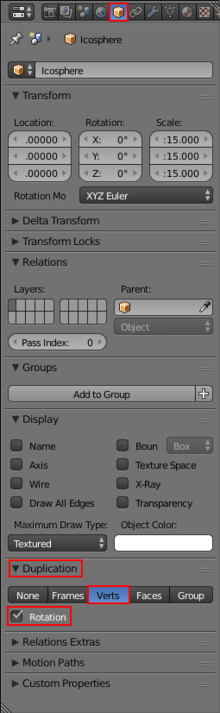
Add an ICO-sphere.
Fire up blender and add an icosphere (
SPACE
→
add
→
mesh
→
icosphere
). Set the subdivisions to 3 and accept.
::添加一个ICO球.启动混合器并添加一个icosphere (SPACE → 添加 → 网 → icosphere).设置分区为3并接受.
Scale the ICO-sphere
by 15 times
::扩大ICO的规模15倍
Flip the normals of the icosphere so that they point inwards.
This will make sure that our duplicated suns will point inwards. Go into edit-mode and press the A key till all faces/verts/edges are selected and press
WKEY
and
Flip Normals
.
::翻转生态圈的正常值,使它们指向内. 这将确保我们的重复太阳将指向内.进入编辑模式,按A键,直到所有面/绿/边选中,然后按WKEY和翻转正常值.
Add a
sun
light source
(
SPACE
→
Lights
→
Sun
)
::添加一个太阳光源 (SPACE → Lights → Sun)
Set the energy value of the light.
This requires some special attention. If you keep the value at the default 1, you get a pure white, washed out scene because we will duplicate the light 162 times. A good way to calculate the light intensity required is to mess with the one sunlight and do test renders while tweaking the energy value of the sun as required till you get the brightness you want. THEN you divide the energy value of your sun by the amount of vertices in your icosphere and then finally set the sun energy to the number you got.
::设置光的能量值. 这需要特别注意. 如果您将值保持在默认值 1,您将获得纯白色,洗掉的场景,因为我们将重复光162次. 计算所需光强度的好方法是与一个阳光混,并根据需要调整太阳的能量值,直到您获得所需的亮度. 然后您将太阳的能量值除以您的生态圈中的顶点数,然后最终将太阳能量设置为您得到的数字.
Noob Note: I found I had to set the energy of the sun lamp extremely low, at .044. Otherwise, you end up with a completely washed-out image.
::没有人知道:我发现我必须把太阳灯的能量设置得非常低,在0.044. 否则,你最终会得到一个完全被洗掉的图像.
Parent the sun to the sphere.
Select the Sun THEN shift select the sphere and hit
CTRL
+
PKEY
::选择太阳然后转移选择球体,然后按Ctrl+PKEY
Enable dupliverts for the sphere.
Depress the DupliVerts button. This will copy the sun to each vertex of the sphere. Also depress the ROT button. The ROT option tells Blender to rotate the suns to point along the normal of each vertex.
::启用球体的重复变换. 按下 DupliVerts 按. 这将将太阳复制到球体的每个顶点. 还按下 ROT 按. ROT 选项告诉混合器旋转太阳以沿着每个顶点的正常点.
Enable AAO (Approximate Ambient Occlusion)
This will result in more realistic soft shadows around our subject. Set the AAO settings in the world buttons as in the following image:
::启用AAO (近似环境遮蔽) 这将导致我们主体周围的柔软影子更为真实. 设置AAO设置在世界按如下图:
Set up the scene to render
This can be anything you want but I used a simple curved plane with Suzanne on top of it.
::这可以是你想要的,但我用一个简单的曲面飞机与苏珊娜在上面.
One more note: Often it is hard to see your scene when you have this huge sphere encompassing your scene. So what you can do is to set the draw of the sphere to wireframe.
::另一个注意事项:当你有这个巨大的球体包围你的场景时, 往往很难看到你的场景. 所以你可以做的是将球体的画图设置为线框.
Just one last note: if you want more directional lighting, select the sphere and go into editmode and press
CTRL
+
TAB
+
3KEY
for face select and select one face on a spot of the sphere and press
WKEY
and subdivided a few times to get more lights in one spot making that side a bit brighter and a stronger shadow on the far side of that cluster.
::按 CTRL+TAB+3KEY 选择面部, 按 WKEY 按 WKEY 按几次, 让一个地方有更多的光线, 使那边的光线更亮,
Blend happy and save often.
::快乐的混合和保存经常.