Blender 3D:零基础到专业级-单元3:拓展视野
Due to rapid updates in Blender, some menu items may be different from those mentioned here. If the menus don't agree then just do what seems logical.
::由于Blender的快速更新,一些菜单项目可能与这里提到的不同. 如果菜单不同意,那么只要做看起来合乎逻辑的事情.
Softbody makes each individual vertex its own object that falls according to gravity and reacts to outside forces like fields. By adjusting the settings, you change the behaviour of the edges that connect the vertices. For example, you can make it so edges can stretch really far (aka elasticity), allowing the vertices to become distant, or you can make the edge stiff, so the vertices will always stay the same distance apart.
::软体使每个个体的顶点成为自己的物体,根据重力下降并对外力如场做出反应.通过调整设置,您可以改变连接顶点的边缘的行为.例如,您可以使边缘可以伸展很远 (又称弹性),允许顶点变得距离远,或者您可以使边缘变得硬,因此顶点将始终保持相同的距离.
To put this in perspective, picture two cloths, one elastic and one cotton. The elastic one has edges that can extend, so if you view them in wire-frame (with vertices and edges visible) you would see the edges are more extended than an equal distance. The cotton one would only stretch a little bit, so the vertices would stay essentially the same distance apart.
::为了更好地理解这一点,请想象一下两种布料,一种是弹性布料,一种是棉布.弹性布料的边缘可以延伸,所以如果你用线框来看它们 (顶点和边缘可见),你会看到边缘的延伸比等距离更大.棉布只会稍微延伸,所以顶点基本上保持相同的距离.
We are going to make a big rubber ball, but not a big bouncy one, a flat (and somewhat lifeless) one. Start with a sphere. I would use a cube sphere or an icosphere, UV spheres don't deform well as they have too few vertices. A cube sphere is made by subdividing a cube and doing a "To Sphere" in the Edit window, under Mesh Tools.
::我们要做一个大球,但不是一个跳跃的球,一个平坦的球 (有点没有生命).从球体开始.我会使用一个立方体球或一个icosphere,UV球体不会变形,因为它们的顶点太少.一个立方体球是由一个立方体的分类和在编辑窗口中做一个"到球体"而制成的,在网格工具下.
Move the sphere up and place a plane below it. Make sure to do this in the right views so that it is aligned properly. Gravity acts on the z-axis (sphere should be above the plane relative to the z axis).
::移动球体向上,并放置一个平面在它下面.确保在正确的视图中这样做,以便它正确地对齐.重力作用于z轴 (球体应该相对于z轴的平面以上).
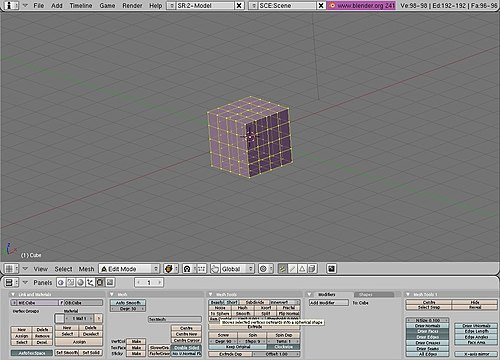
Now for the soft body select the ball and go to the object tab then the physics subtab or whatever your version has. Click "enable softbody" and then turn up 'Grav' to 9.8. Click off use goal. Press the > arrow key (a few times) and you should see the ball fall. The center will remain in place but this is not a problem. If you are on a slow machine you will notice lag. This is because blender moves it vert by vert, not efficient.
::现在对于软体选择球,然后进入对象选项卡,然后进入物理子选项卡或您的版本. 点击"启用软体",然后将"重力"打开到9.8. 点击关闭使用目标. 按下>箭头键 (几次),您应该看到球落下. 中心将保持在原位,但这不是问题. 如果您在慢机上,您将注意到滞后. 这是因为混合器将其移动一层一层,而不是高效.
Note: in Blender 2.49, you must deselect the "Use Goal" button to release the center of the ball. Otherwise, it will just hang there.
::注意:在Blender 2.49中,您必须取消选择"使用目标"按以释放球的中心.否则,它将只是挂在那里.
Note: In Blender 2.44, click F7 on keyboard, select the "Physics Buttons" button, select "Soft Body".
::注意:在Blender 2.44中,按键盘上的F7,选择"物理按",选择"软体".
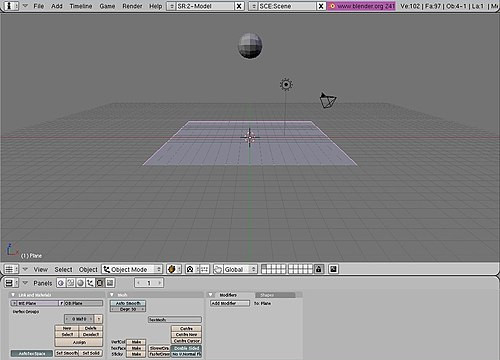
When it reaches the plane it will pass through. To fix this we must make the plane affect the softbody. To do this make the plane deflect in its physics buttons.
::飞机将通过它. 为了解决这个问题, 我们必须使飞机影响软体.
Noob Note:
To do this in version 2.49 select the plane, go to
object buttons -> physics context -> collision subcontext
and select
Collision
.
The variables you can play with here are under the
Soft Body and Cloth Interaction
.
::对于在2.49版本中使用的变量,选择平面,进入对象按 -> 物理上下文 -> 碰撞子上下文,然后选择碰撞.你可以在软体和布互动下使用这些变量.
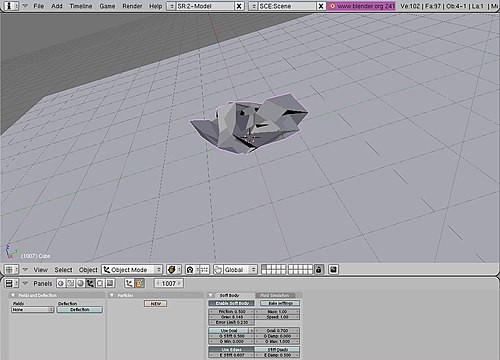
Now the ball collapses into a strange quivering wreck after impact. To fix this, you need to turn on the stiff quad button, but set the edge stiffness down a bit, so its more bouncy. You can use the bake function to solidify the settings see below
::现在球崩成一个奇怪的震撞击后的残骸. 修复这个,你需要打开硬四旋翼按,但设置边缘的刚性下一点,所以它的更多的跳动. 你可以使用烤功能固化设置见下面
Noob Note:
You might have to turn up the
Rigidity
Level to 0.100 (in the Soft Body Tab) as well in order to prevent the object from collapsing. (I used a subdivided cube as Object)
What I recommend to do before rendering as animation: In the
Bake Settings
(Soft Body Tab) Set
Interval
to 2 or 1, so the object will not start deforming too early before impact. This will slow down the bake process - just slightly - but make the object bounce more dynamically. Then bake again.
::客注意:为了防止物体崩,您可能需要将刚度级调高到0.100 (在软体选项卡中),以防止物体崩. (我用一个分成立方体作为物体) 我建议在染为动画之前做的是:在设置 (软体选项卡) 将间隔设置为2或1,这样物体在撞击前不会太早开始变形. 这将减缓过程 - 只是稍微 - 但使物体更动态地弹出. 然后再.
Noob note: In blender 2.46 you have to adjust the value of Be in the soft body tab, I changed it to 0.4
::在混合器2.46中,你必须调整软体标签中的Be值,我把它改为0.4
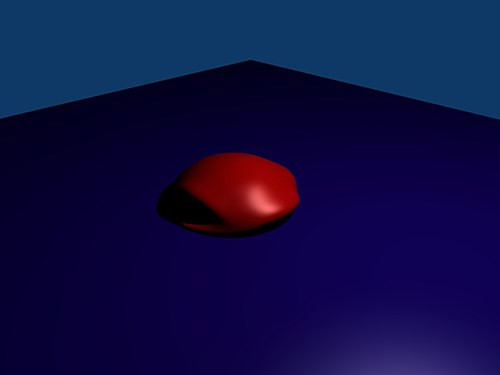
Explanation of Settings
::设置的解释
I invite you to correct and expand these definitions:
::我请大家纠正和扩大这些定义:
Softbody
::软体
-
Friction
: creates a resistance to movement of the whole object, like being submerged in a viscous fluid
::摩擦:使整个物体对运动产生阻力,就像被浸入粘性液体一样 -
Grav
: the rate of velocity change due to gravity. Results in a constant -z force.
::重力:由于重力而导致的速度变化率.结果是恒定的-z力. -
Mass
: (Force = mass × acceleration) affects everything by making the object heavier.
::质量: (力=质量×加速) 通过使物体变重而影响一切. -
Speed
: tweaks the simulation to
run
faster or slower.
::速度:调整模拟以运行更快或更慢. -
ErrorLimit
: raise it and the simulation will solve faster but strange things might happen. Save frequently, as blender might go nuts with this or any physic simulation (but less so after 2.4)
::错误限制:提高它,模拟将更快地解决问题,但可能会发生奇怪的事情.经常保存,因为混合器可能会在这个或任何物理模拟中发疯 (但在2.4之后会更少). -
Goal
: makes the object try to return to its original position, useful at times, in the tutorial you could turn gravity off and key the ball falling and use this to keep it a ball.
::目标:让物体试图回到原来的位置, 有时有用, 在教程中,你可以关闭重力, 键球落下, 使用这保持它一个球. -
use Edges
: uses the edges a means of resistance to movement for the object. Helps to keep it looking possible
::使用边缘:使用边缘作为对象运动的阻力手段.有助于保持它看起来可能