Blender 3D:第四单元:与高级教程起飞
Normal Mapping in 3D graphics development is the process of using an
RGB
color-map to create a three-dimensional relief on a two-dimensional plane. The source for the normal map in blender can either be a texture already installed in Blender, or using an external picture-file (.jpg, .jpeg, .bmp, and so on) and loading it as a normal map. One great aspect of Blender and normal maps is that Blender can very easily be used to
create
normal maps that can be turned around and used in blender to reduce poly count. This tutorial will show the various ways to create a normal map and how to apply different normal maps to your model in Blender.
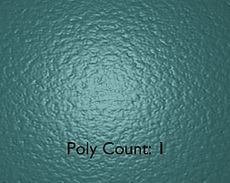
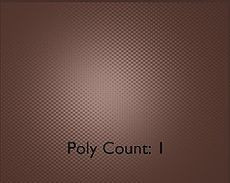
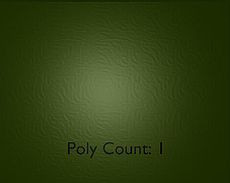
Sections within Chapter:
::在3D图形开发中,正常映射是使用RGB颜色图在二维平面上创建三维浮雕的过程.在混合器中,正常图的源可以是Blender中已经安装的纹理,或者使用外部图像文件 (.jpg, .jpeg, .bmp等) 并将其作为正常图加载.Blender和正常图的一个很好的方面是,Blender可以很容易地用于创建可以转换和使用Blender减少多元数量的正常图.本教程将展示创建正常图的各种方法以及如何将不同的正常图应用于Blender中的模型.章节中的部分:
-
Texture Normal Mapping
::质地正常映射 -
Color Map Normal Mapping
::颜色地图正常映射