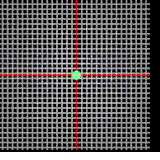Blender 3D:第四单元:与高级教程起飞
Copy Location
::复制位置
The Copy Location constraint does as the name states: it will copy the location of the target to the source (constrained object). Less Influence will drag the constrained object less and less to the target.
::复制位置约束就像名字所说的那样:它将将目标的位置复制到源 (受约束对象). 影响较小将使受约束对象越来越少地拖到目标.
If it's an armature, a new field will appear to let you tell which bone will be the target. Don't forget TABKEY completion while writing the name of your object/bone!
::如果是具,将会出现一个新的字段,让你知道哪个骨头将是目标. 在写出物体/骨头名称时,请不要忘记TABKEY完成!
You can tell Blender to work only on the selected axis. Many uses are possible
::您可以告诉Blender只在所选的轴上工作. 许多使用是可能的
The Constraint Panel
::限制委员会
-
The Target field will let you select which Object the constraint holder will follow.
::目标字段将允许您选择限制持有者要遵循的对象.
Where To Use It
::在哪里使用
Most of the time this little constraint is useful to stick objects to one another. By playing with the Influence you can tell when it will work, when it will remain motionless.
::通过玩弄影响力, 你能知道它何时能起作用,何时能保持不动.
A good use of it is to ask a character to pick up something. By having a bone or empty for each side of the relationship (hand <-> glass), as the hand approaches the glass, you can align the two empties and fire the constraint up (1.00) to stick them together. You add another child-bone in the middle of the hand to tell where the glass will be. Thus moving the hand will move the glass. On the side of the glass just add an empty and make it parent of the glass. Add a copy location to the empty pointing to the bone in the hand we just did. There you go. Of course when the hand rotates the glass will not. For that you will need to add a Copy Rotation Constraint.
::通过在关系的每一边 (手 <-> 玻璃) 设置一个骨头或空洞,当手接近玻璃时,你可以对齐两个空洞,并将约束 (1.00) 激活,将它们粘在一起.你在手的中间添加另一个子骨头来告诉玻璃将在哪里.这样移动手将移动玻璃.在玻璃的一边只需添加一个空洞,使其成为玻璃的父.在空洞的位置上添加一个复制位置,指向我们刚才做的手中的骨头.你就在那里.当然,当手旋转时,玻璃不会.为此,你需要添加一个复制旋转约束.
Before Blender 2.40, the above method was a good way of faking parent relationship without rotation. But now we have the hinge option which does the same.
::在Blender 2.40之前,上面的方法是假装父关系而不需要旋转的好方法. 但现在我们有链选项,也可以做到同样的事情.
Create this kind of tracking device using the X Y Z toggle button
::使用XYZ切换按创建这种跟踪设备