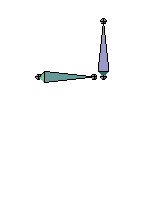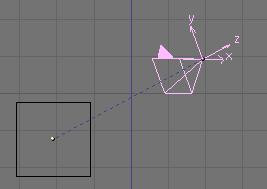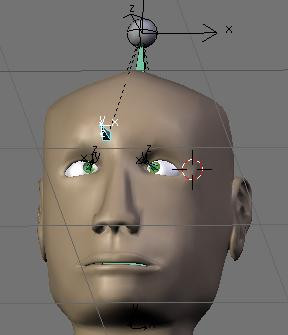Blender 3D:第四单元:与高级教程起飞
完成条件
Track-To
::追踪到
The Track-To constraint lets you influence the Rotation of the constrained object by making it track a target with one of the constrained object's axis.
::通过使用受约束对象的轴之一来跟踪目标, 您可以影响受约束对象的旋转.
The Constraint Panel
::限制委员会
-
You can enter the name of the target you want to track.
::您可以输入您想要追踪的目标的名称. -
You can select which axis is going to track the target.
::您可以选择哪个轴将跟踪目标. -
You can select which axis is going to stay up.
::你可以选择哪个轴会保持高.
Where To Use It
::在哪里使用
A good example of use is the make a camera track an object. The setting to use on a camera is track: -Z and up: Y. You can turn Axis drawing in objectbutton window to help you choose the good axis.
::一个很好的使用例子是让相机跟踪一个对象.在相机上使用的设置是跟踪: -Z和上:Y.你可以在对象按窗口中转动轴图,以帮助你选择正确的轴.
Another example with armature would be the eyes of a character:
::另一个具有具的例子是角色的眼睛:
最后修改: 2025年03月18日 星期二 17:24