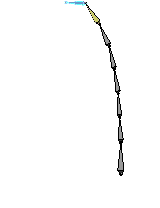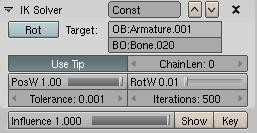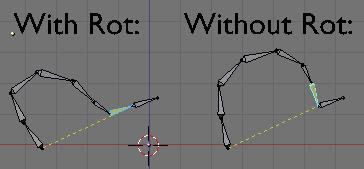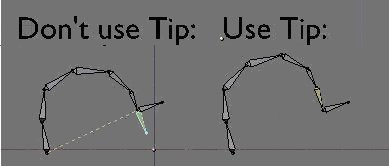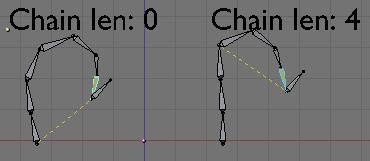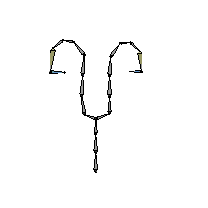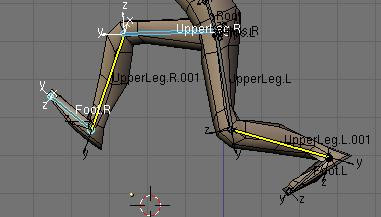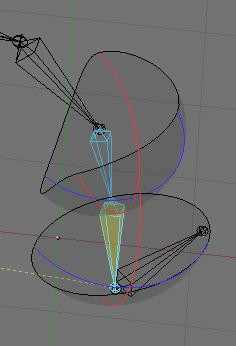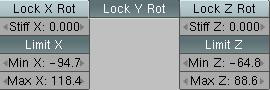Blender 3D:第四单元:与高级教程起飞
The IK solver
::解决方案的解决方案
The IK solver constraint is a wonderful tool for all animators. IK stands for "Inverse Kinematic" and is the opposite of FK (Forward Kinematic).
::解决器约束是所有动画师的一个很好的工具. IK是"反向动态"的缩写,是FK (前向动态) 的对立面.
-
FK: You have a dependency to the root of the chain. In Blender, a FK chain is a chain of bones connected together. You have to animate the bones rotation one by one to get it animated. It takes longer, but gives you entire control over the rig.
::菲尔普:你对链的根有依赖. 在Blender中,FK链是连接在一起的骨. 你必须让骨轮转一个接一个,才能让它动作. 这需要更长的时间,但它让你完全控制了设备. -
IK: Both ends are roots. All bones in the chain are trying to rotate to keep both ends on targets. Now this Constraint got most of the attention during Animation refactoring, hopefully we have a lot of toys to play with now.
::两端都是根.链中的所有骨头都在试图旋转以保持两端的目标.现在这个约束在动画重构时得到了大部分的关注,希望我们现在有很多玩具可以玩.
The IK solver has a special shortcut
in Posemode
to be added easily to a bone. If you select a bone and press '
CTRL-IKEY'
, You get a little menu asking for more info on the new constraint, the target: to a new empty object or without target. It's now possible to work without target. Though you have less freedom (no rot feature, difficult parent relationship).
::解决 IK 程序在 Posemode 中有一个特殊的快捷方式,可以轻松地添加到一个骨头.如果你选择一个骨头并按'CTRL-IKEY',你会得到一个小菜单,要求提供更多关于新约束的信息,目标:到一个新的空物体或没有目标.现在可以在没有目标的情况下工作.尽管你有更少的自由 (没有腐烂功能,难以建立父关系).
You can also select the target and then the IK constraint holder and press
CTRL-IKEY
. With this way of selecting ensure that your target is selected, but the bone you want to apply the constraint to is active (the last one selected). The menu will then let you add a constraint to the current bone with a target. If the target would itself be part of the IK chain, you get an error message - so make sure the target bone is not connected to the bone you want to add the constraint to.
::您还可以选择目标,然后选择 IK 约束持有器并按 CTRL-IKEY.通过这种选择方式,确保您的目标已被选择,但您想要应用约束的骨头是活跃的 (最后一个选定的).菜单将允许您将一个约束添加到具有目标的当前骨头.如果目标本身是 IK 链的一部分,您会收到一个错误消息 - 因此请确保目标骨头没有连接到您想要添加约束的骨头.
It's also possible to remove all IK constraints from selected objects or bones with '
ALT-IKEY'
.
::也可以使用"ALT-IKEY"去除所有被选中的物体或骨头的 IK 约束.
Q: '
CTRL-IKEY'
doesn't seem to do anything
::问: 'CTRL-IKEY' 似乎没有任何作用
A: Either the 3D Window is out of focus (R-click in empty space to solve) or you're not in Pose Mode ('
CTRL-TAB'
, selected bone will be magenta in color)
::答:要么是3D窗口失焦 (R键在空白中解决) 或你不在姿势模式 ('CTRL-TAB',选定的骨头将是红色)
A: In the 2.48 version of Blender, the shortcut is '
SHIFT-I'
::答:在Blender的2.48版本中,快捷方式是"SHIFT-I"
The Constraint Panel
::限制委员会
-
You can rename the constraint.
::您可以重新命名约束. -
You can select which Object or bone will be the target. Don't forget Tab completion.
::您可以选择哪个对象或骨头将是目标. -
The Rot button let you tell Blender to use the rotation of the target to influence the rest of the chain:
::按 Rot 让你告诉混合器使用目标的旋转来影响链中的其余部分:
-
The Tip button lets you tell Blender which part of the bone is the target, the Tip or the Root. It's interesting to use tip, because this way the Bone holding the IK constraint can be used to deform geometry.
::提示按可以告诉Blender骨头的哪个部分是目标,尖端还是根.使用尖端很有趣,因为这样,保持IK约束的骨头可以用来变形几何.
-
Len lets you tell Blender the length of the chain the IK solver will try to rotate. If set to 0, the entire chain will enter in the constraint. If for example the len is 4, only the 4 last bones of the chain will try to touch the target.
::列能让你告诉Blender链的长度, IK解决器将尝试旋转.如果设置为0,整个链将进入约束.例如,如果列为4,则链的最后4个骨头将尝试触摸目标.
-
Also If you set len to 0 and your chain's root is a child of another bone, The IK solver will reach and rotate all the bones until it gets to the end of the parent relationship. If all the bones are linked up to a master root, then all other sub-branches will be affected. If there is another IK target in other sub-branchs of the rig, Blender will try to mix them. This concept of multiple IK targets in a rig is called Tree IK and can be used to get completely automated animations. For example like a doll: if you pull one hand, all the body will follow. In the 3D-view you'll see a yellow line from the IK solver to the root of the chain it covers. This line appears when you select the bone containing the IK solver.
::另外,如果您将 len 设置为 0 ,并且您的链根是另一个骨的子,则 IK 解决器将达到并旋转所有骨,直到它达到父关系的末尾.如果所有骨都与主根连接起来,那么所有其他子分支都将受到影响.如果在设备的其他子分支中存在另一个 IK 目标,Blender 将尝试将它们混合在一起.在设备中多个 IK 目标的这种概念称为树 IK,可以用于获得完全自动化的动化.例如像一个娃娃:如果你拉一只手,整个身体都会跟随.在3D视图中,你会看到从 IK 解决器到它覆盖的链根的黄色线条.当你选择包含 IK 解决器的骨头时,这个线条会出现.
-
PosW and RotW let you tell Blender if this IK solver will influence the final result more of less in the case of a Tree IK setup. With these options it's possible to use an IK solver just for location and an other one just for rotation.
::PosW和RotW让你告诉Blender这个IK解决方案是否会影响最终结果.在树IK设置的情况下,这些选项可以使用一个IK解决方案仅用于位置,另一个仅用于旋转.
-
Tolerance and iterations are performance and precision options. IK solving is done in more than one pass, the more passes you calculate, the more accurate results you get. The tolerance is the distance from the IK solver to the target you can accept. If Blender manages to place the target near enough, it will stop doing iterations. The Iterations value is a hard limit you set to limit the time blender can reach on each IK solver per frame. Try to set it to a very low value to know why Blender needs more than one pass ;).
::宽容和代是性能和精度的选择. IK 解决是用多个传递完成的,你计算的传递越多,你得到的结果就越准确. 宽容是从 IK 解决器到你能接受的目标的距离. 如果 Blender 设法将目标置于足够近的地方,它将停止执行代. 代值是你设置的硬限制,以限制混合器每每个 IK 解决器的时间. 试着将其设置为非常低的值,以了解为什么 Blender 需要多个传递.
-
You can set the general influence this constraint will have over bones, and it's animatable.
::您可以设置这种约束对骨的一般影响,
Where To Use It
::在哪里使用
In any chain of bones you don't want to animate by hand but you want both ends to be at precise location. The best example is a leg: The leg is connected to the body and to the foot. You don't need to animate the 2 bones in the legs, just place the body and the foot, the leg will follow automagically.
::任何一条链条的骨头,你不想用手动动化,但你希望两端都在精确的位置. 最好的例子是腿:腿与身体和脚相连. 你不需要动化腿中的两条骨头,只要把身体和脚放在一起,腿就会自动地跟着.
Degree Of Freedom
::自由程度
In DOF it is now possible to set it for bones in an IK chain. This way you can set what will block where. This is very useful when doing a mechanical rig as you can limit the move or better, lock completely an axis.
::在DOF中,现在可以设置一个 IK链中的骨头.这样你就可以设置什么会在哪里阻塞.这在做机械钻机时非常有用,因为你可以限制移动或更好地完全锁定一个轴.
-
There you can set a limit on each axis, or completely Lock it.
::你可以在每个轴上设置一个限制, 或完全锁定它. -
No limit gives it complete freedom (which is the same as [min:0 max:360] or [min:0 max:0]).
::没有限制给它完全的自由 (这与[min:0max:360]或[min:0max:0]相同). -
The stiffness lets you tell Blender if an axis is more difficult to rotate than the rest. If all bones have a stiffness of 1 on X and you try to curve that chain in a way that all bones need to turn on X to follow the target, the Solving will find really weird poses to find a way to touch the target without rotating on X.
::硬度让你告诉Blender一个轴是不是比其他轴更难旋转.如果所有的骨头在X上硬度为1并且你试图以这样的方式曲链条,所有的骨头需要在X上转动以跟随目标, 解决将找到非常奇怪的姿势以找到一个方法来触摸目标而不会在X上旋转.