Blender 3D:各种各样的教程
Lets start with a classic spin tool model. Here we go step by step in making a wine glass... or any other latheable models... using the spin tool.
::让我们从经典的旋转工具模型开始. 在这里我们一步一步地制作一个酒杯... 或任何其他可轮模型... 使用旋转工具.
Model half the outline
::模拟一半的轮
Using what you have learned earlier, create a simple outline of the wine glass. Just the half part and leave the center part open. As a recap, go first to front view. Select the cube (or if you have no object create one) and press Tab to go to edit mode. Delete all vertices of the object, then using Ctrl+ LMB, add connected vertices. Keep holding Ctrl and clicking until finished. Adjust vertices as required.
::使用你以前所学到的知识,创建一个简单的葡萄酒杯轮.只需半部分,留下中间部分打开.作为回顾,首先进入前视图.选择立方体 (或者如果你没有对象创建一个),按下 Tab 进入编辑模式.删除对象的所有顶点,然后使用 Ctrl+ LMB,添加连接的顶点.保持 Ctrl 按住并点击直到完成.根据需要调整顶点.
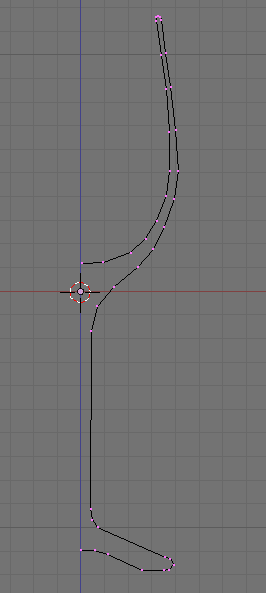
|
| Finished wineglass outline |
Spinning the outline
::旋转轮
Remember to align the two end points in the open side. Select the two vertices and scale at the x-axis to zero (Skey->Xkey->0key). Move the 3d cursor to the center by snapping to the selection (Shift+S -> 4key). Then select all vertices by hitting Akey twice.
::记住在开放侧面对齐两个终点. 选择两个顶点,并在x轴上缩放到零 (Skey-> Xkey-> 0key). 将3d光标移动到中心,点击选择 (Shift+S -> 4key). 然后通过两次击Akey选择所有顶点.
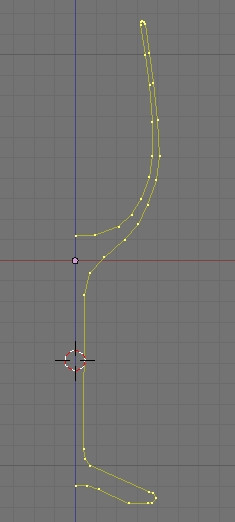
|
| Wineglass outline in preparation for spinning |
Now go to top view (Num7). Select the editing button (F9Key) and find the mesh tools tab. Change Degr to 360 for a complete turn and change steps to 20 or higher to form a much rounded shape.
::现在进入顶部视图 (No7). 选择编辑按 (F9Key) 并找到网格工具选项卡. 改变Degr到360完成转动,并改变步骤到20或更高,以形成一个圆形的形状.
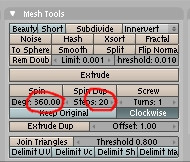
|
| Parameter settings for the project |
Press the Spin button.
::按一下旋转按.
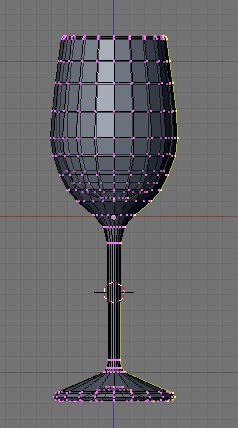
|
| Wineglass result seen in front view |
Cleaning up the Mesh
::清理网
Select all vertices by pressing Akey twice then apply remove doubles operation (WKey->6Key/Remove doubles). Now the model is finished. Make it shade smooth using set smooth (Wkey -> set smooth). If you like, add a Subsurf modifier to the object to make it geometrically smoother. If dark bands appear, recalculate normals outside (Ctrl+N), to eliminate them.
::选择所有顶点,按键A两次,然后应用删除双重操作 (WKey->6Key/Remove doubles). 现在模型完成了.使用设置光滑 (Wkey ->设置光滑) 让它变得光滑. 如果您喜欢,向对象添加Subsurf修饰器,使其在几何上更光滑. 如果出现暗带,重新计算外部的正常值 (Ctrl+N),以消除它们.

|
| Finished wineglass rendered with no textures |