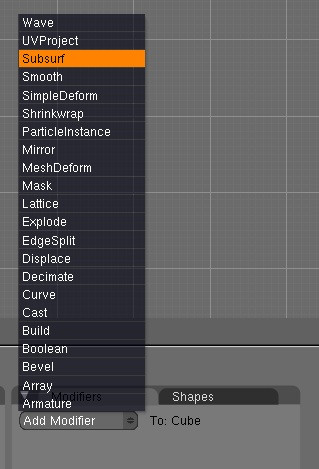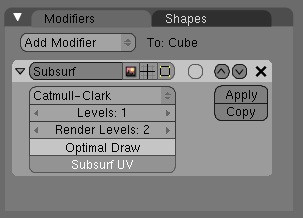有机建模
章节大纲
-
Subsurface modeling
::地下模型Organic modeling is considered by some the most challenging. Non-organic can mostly be accomplished by extrusion and scaling. Organic modeling on the other hand involves mainly curves, as nature has a thing against straight lines. Because of this, organic modeling is usually done with subsurfaces. To subsurf a mesh, first select it and navigate to the 'Editing' tab. Then go to the modifiers stack and add a new Subsurf modifier.
::有机建模被一些人认为是最具挑战性的.非有机可以通过挤出和缩放来完成.另一方面,有机建模主要涉及曲线,因为自然对直线有异议.因此,有机建模通常使用地表进行.要进行网格的地表,首先选择它并导航到'编辑'选项卡.然后进入修改器堆并添加新的Subsurf修改器.In Blender 2.5 Alpha 0, Subsurf has been removed from the modifiers list. Instead hit Ctrl, followed by a number which will specify the subsurf level. For example Ctrl-1 adds a new Subsurf modifier of level 1. This also works in Blender 2.4. Increasing the level greatly increases the number of verts in your model, so make the level relative to the number of vertices in your original model (pre-subsurfed). Subsurf often works best in conjunction with smoothing, so be sure to set your object to smooth, again in the 'Editing' tab, or in 2.5 A0 under 'Object Tools', which you can bring up by hitting the T key in the 3D viewport.
::在Blender 2.5 Alpha 0中,Subsurf已从修改器列表中删除.相反,按Ctrl,然后按一个数字来指定Subsurf级别.例如Ctrl-1添加了一个新的Subsurf修改器,该级别为1. 这也在Blender 2.4中工作.增加级别大大增加了模型中的顶点数,因此使水平相对于原始模型中的顶点数 (预先进行了subsurf). Subsurf通常与光滑一起工作,所以请确保将对象设置为光滑,再次在'编辑'选项卡中,或在2.5A下'对象工具',您可以通过在3D视图端口中按T键来提升.In this way you can create a smoother, higher-poly shape based on that of the original mesh. This is controlled by the vertices, edges and faces of the original.In order to control the rounding of your mesh you can use two methods: loopcuts, which is a very sloppy method as it adds more verts to your mesh, which serve very little purpose and can get in the way of modeling; and Edge Creasing. The latter can work extremely well in most circumstances. By default all edges are declared uncreased, and so allow complete rounding in subsurfing, by creasing the edges using Shift-E you can far better control the amount of rounding on your mesh, and most importantly, without adding extra vertices. However, unfortunately Edge Creasing is not available in Blender 2.5 A0. Yet. And so loopcuts and extra verts are the only option.
::通过这种方式,您可以根据原始网格的形状创建更光滑,更高的多元形状.这是由原始网格的顶点,边缘和面部控制的.为了控制网格的圆形,您可以使用两种方法:循环切割,这是一个非常粗略的方法,因为它为您的网格添加了更多的顶点,这很少有目的,并且可以在建模过程中得到;和边缘纹.后者可以在大多数情况下工作得非常好.默认情况下,所有边缘都被声明为未增加,因此允许在地下进行完整的圆形,通过使用Shift-E纹边缘,您可以更好地控制网格上的圆形数量,最重要的是,不添加额外的顶点.然而,不幸的是,边缘纹在Blender-
Before
::在之前 -
After
::在之后
Now, start shaping your mesh into an organic shape. There are various tutorials for modeling bodies and faces, but it is often a good idea to use references. Only use quads - that is, shapes with four vertices. Triangles do not subsurface well, they create bad looking rough surfaces - avoid if at all possible. Also avoid Poles, which are vertices connected to anything other than 2 or 4 other vertices, as they create literal creasing in your subsurfed mesh, that is, sudden bunching up and pinching of faces.
::现在,开始将网格塑造成有机形状. 有各种教程可以模拟身体和面部,但经常使用参考是个好主意. 仅使用四角形 - 即四个顶点的形状. 三角形不好地下,它们会产生不好看的粗表面 - 如果可能的话,尽量避免. 还要避免极点,它们是连接到2或4个顶点以外的顶点,因为它们会在你的地下网格中产生字面上的纹,即突然结和结面部.To make the object shape properly, you will need good edgeloops and edgeflow. This means that all your vertices and/or faces line up in a continual line or curve around your model. It is possible to select edgeloops all in one, fantastic when you have to resort to them in controlling rounding, by holding down Alt when selecting a vert. This really expands into topology, which is an advanced subject. I would recommend visiting http://www.subdivisionmodeling.com/forums , although it has just been closed down, which was a great place to start, however it still (at the time of revision) is active and well worth a look if you are struggling with modeling heads. It is best not to have too many vertices to avoid making the subsurfaced shape look rough - in other words, the original shape should be quite low-poly.
::为了使物体形状正确,你需要良好的边缘环和边缘流. 这意味着所有顶点和/或面都排成一条连续的线或曲线绕着你的模型. 通过选择一个顶点时按住Alt,可以选择边缘环全部,当你必须在控制圆形时使用它们时很棒. 这真的扩展到拓学,这是一个高级主题. 我建议访问http://www.subdivisionmodeling.com/forums,尽管它刚刚关闭,这是一个很好的起点,但它仍然 (在修订时) 是活跃的,如果你正在努力模拟头部,最好不要有太多的顶点,以避免使地下表面看起来粗 - - 换句话说,原来的形状应该相当低多元.
-