Blender 3D:零基础到专业级-单元2:基本建模和着色
Real-life materials which may look opaque are often not perfectly opaque: light may penetrate a little way into the surface before bouncing off. This is noticeable as a subtle softening and colouring of the edges of shadows on the object. This effect is known as
subsurface scattering
(commonly abbreviated “SSS”).
::现实生活中看起来不透明的材料往往不完全不透明:光线可能会在反射之前稍微透到表面.这可以看出物体上阴影边缘的微妙软化和着色.这种效应被称为地下散射 (通常缩写为SSS).
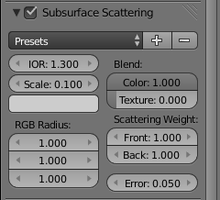
Open a new default Blender document. Select the default cube. Go to the Material
![]() context in the Properties window. Look for the Subsurface Scattering panel. Check the box at the top to enable it for the cube’s material.
context in the Properties window. Look for the Subsurface Scattering panel. Check the box at the top to enable it for the cube’s material.
::打开一个新的默认的Blender文档. 选择默认的立方体. 在属性窗口中进入材料上下文. 寻找表面下散射面板. 勾选顶部的框以启用立方体的材料.
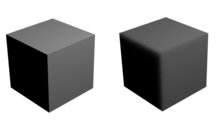
Compare how the cube looks with and without SSS enabled: see how the edge of the shadow becomes a little bit fuzzy? This is simulating the effect when the light penetrates a little way into the material, emerging just within the edges of the shadow, making them that little bit lighter.
::通过比较SSS和无SSS的立方体, 看到影子边缘变得有点模糊. 这模拟了光线穿透到物质的效果, 刚刚从影子边缘出现, 使它们变得更轻一点.
|
|
The edges (and general geometry) of the object themselves remain sharp
. The fuzziness applies purely to the shadows.
|
Note the following settings in the SSS panel:
::需要注意SSS面板中的下列设置:
-
The
Scale
controls how the overall size of the effect relates to the size of the object. If you size your object so that 1 BU is equivalent to 1 metre, then the default scale of 0.1 should produce a realistic effect.
::尺度控制了效果的整体尺寸与物体尺寸的关系.如果您将物体尺寸设置为1BU等于1米,则默认的0.1尺度应该产生现实效果. -
The colour swatch causes the scattered light to take on the specified colour.
::颜色样本使散射光呈现特定的颜色. -
The RGB Radius values govern how far the red, green and blue components of the light penetrate into the material before being scattered. These are relative values, all subject to the overall Scale factor.
::红色半径值决定了红色,绿色和蓝色光的组成部分在散射之前如何远远地透到材料中.这些是相对值,所有值都受整体尺度因子的影响.
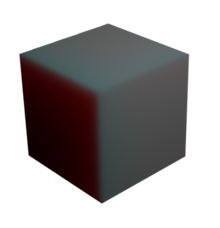
For example, this is what happens when the red radius is increased to 10, leaving the green and blue radii and the actual scattering colour unchanged: this causes the red light to travel further, tinting the interior of the shadow red and the adjacent area the opposite colour—blue-green. This is similar to what happens with human skin, as the light scatters through the blood vessels underneath.
::例如,当红色半径增加到10时,绿色和蓝色半径以及实际散射颜色保持不变时,会发生这样的情况:红光会进一步传播,使阴影的内部变红,而相邻区域则变蓝绿.这与人体皮肤发生的情况类似,因为光通过下方的血管散射.
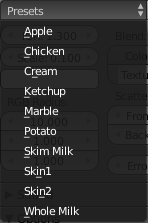
Try the various options in the Presets menu: how convincing do they look? Of course, they may look better if you apply them to a model that is supposed to look like the actual material.
::试试预设菜单中的各种选项:它们看起来有多令人信服?当然,如果您将它们应用于与实际材料相似的模型,它们可能看起来更好.