Blender 3D:各种各样的教程
Although quite demanding, many modelers savor the control poly-by-poly modeling allows. However, its demanding nature makes many modelers, beginners and experts alike, try to avoid it. Still, poly-by-poly modeling, if properly used, is a powerful tool.
::虽然很苛刻,但许多模型设计师都喜欢多重复模拟允许的控制.然而,它的苛刻性质使许多模型设计师,初学者和专家都试图避免它.然而,多重复模拟,如果正确使用,是一个强大的工具.
Before we start
::在我们开始之前
For this work flow, being ready is of great importance. Have several references of your subject, especially a front and side view. Also, have minutes of study on the subject and try to make out an approach in modeling it. Being ready is crucial for this.
::对于这个工作流程,做好准备是非常重要的.对你的主题有几个参考,特别是前面和侧面的视图.还要有关于这个主题的研究分钟,并试图找出一种方法来建模它.做好准备对于这至关重要.
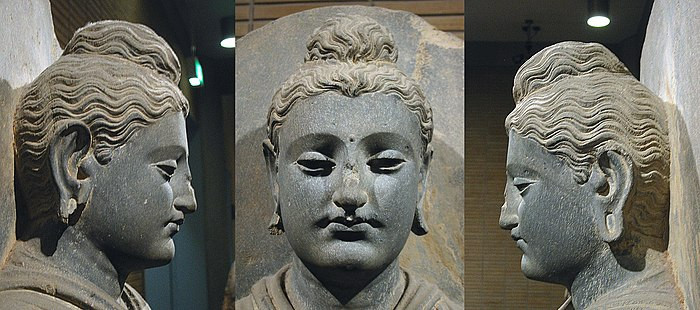
|
| Image used as a reference available at the commons |
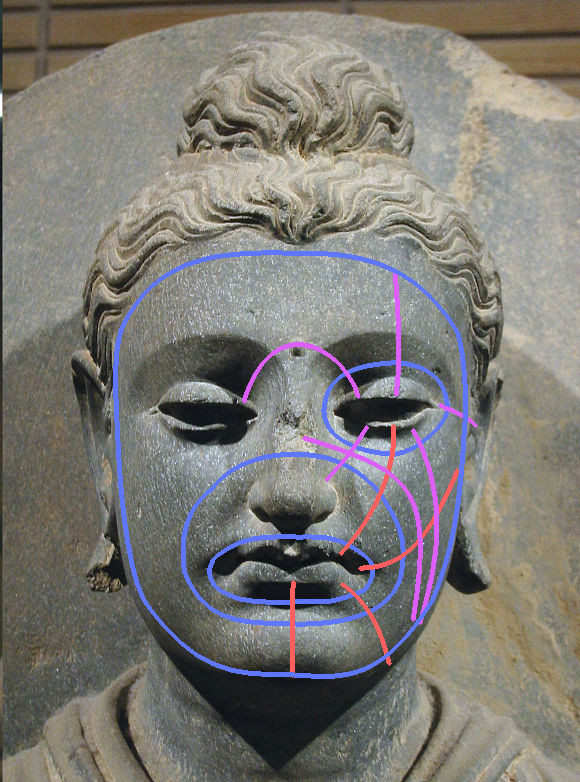
|
| Loop plans for the model |
The Workflow
::工作流程
Poly-by-poly modeling provides the most free modeling workflow ever. This freedom, however, causes confusion on how to approach modeling the subject. Searching the internet for tutorials on modeling the face using this method, you will find hundreds and each will be different from each other. Some start with the eyes, others with the mouth, others the ridge of the nose. And then each will proceed differently from that. No wonder its confusing.
::聚合模拟提供了有史以来最自由的模拟工作流程. 然而,这种自由导致了模拟主题的方法的混乱. 通过这种方法在互联网上搜索模拟面部的教程,您会发现数百个,每个都会彼此不同. 一些从眼睛开始,其他从嘴里开始,另一些从鼻子的脊梁开始. 然后每个都会从那开始不同的. 难怪它令人困惑.
Even though poly-by-poly modeling is such a free form method and constitutes a very vogue way to start and continue, a general guideline is provided in the hope that it will help modelers in using this approach.
::尽管多重模拟是这样一种自由形式的方法,并且是开始和继续的非常流行方式,但提供了一个一般指南,希望它能帮助模拟者使用这种方法.
To Start
::开始
Poly-by-poly modeling rather sets you free on choosing how and where to start. The only requirement is that you have a geometry, a vertex or a plane to start with. Many beginners are stumped by this. Somehow such liberty leaves them undecided.
::聚合模拟让你自由选择如何和从哪里开始.唯一的要求是你有一个几何,一个顶点或一个平面.许多初学者对此感到困惑.不知何故,这种自由让他们犹不决.
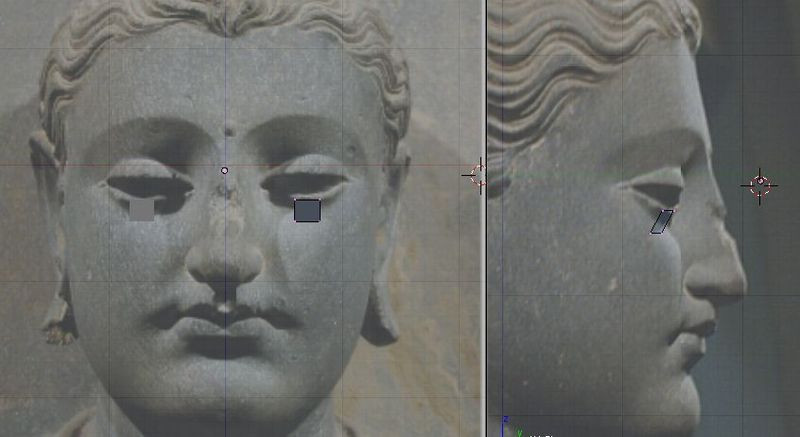
|
| Starting geometry |
A very good approach is to start by creating the important loops first. For example, in modeling the face, you could start by creating the eye, mouth and face loops. With the loops in place, it is easy to build other geometries around them.
::一个很好的方法是首先创建重要的环节.例如,在模拟面部时,你可以从创建眼睛,嘴和面部环节开始. 环节到位后,很容易围绕它们构建其他几何形状.
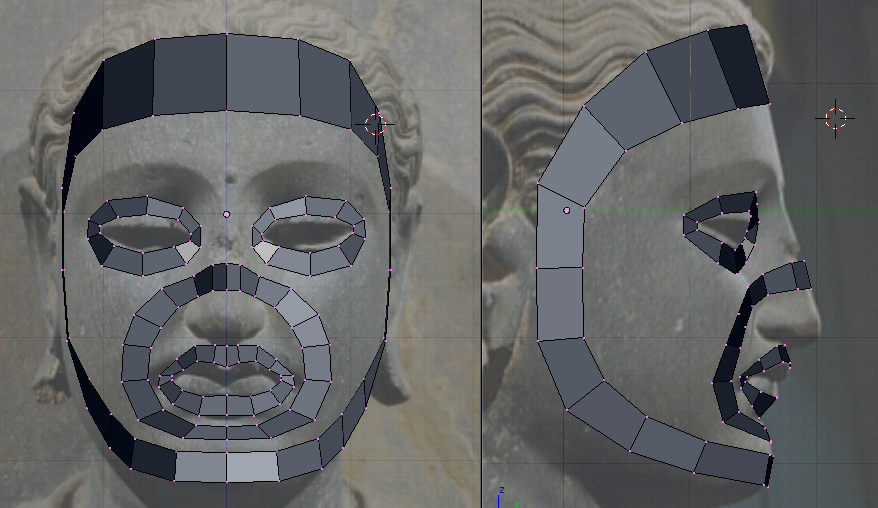
|
| Starting with important loops |
Another good approach is to start with the most important part of the subject. For the face, this is the eyes and the mouth. You could model these parts first and then proceed adding geometry from there.
::另一种方法是从主体最重要的部分开始. 面部是眼睛和嘴. 你可以先模拟这些部分,然后从那里继续增加几何.

|
| Starting with the mouth |
As said, poly-by-poly modeling lets you free, so if you would like to start on other parts first, say the nose, then you could do so.
::像所说的,多元模型让你自由,所以如果你想先从其他部分开始,比如鼻子,
To Continue
::继续
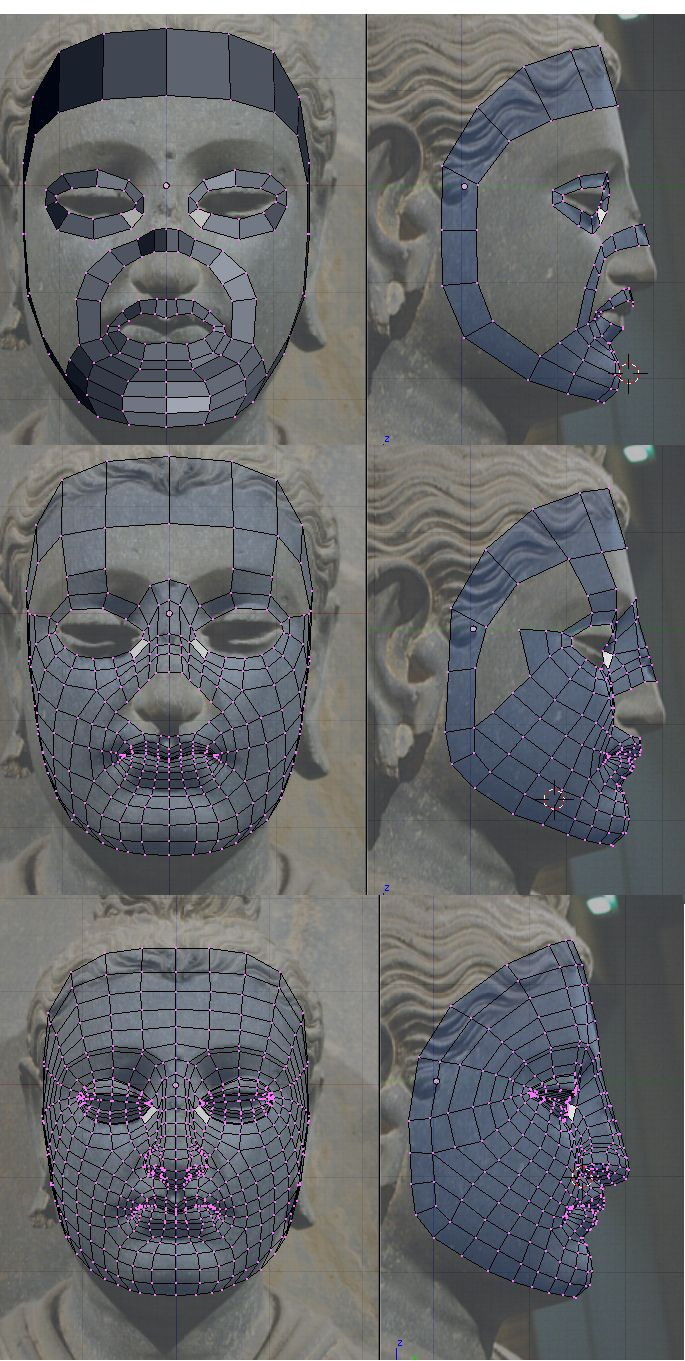
|
| Continue Adding more geometry. Notice how the loops are placed |
Continuing from your beginnings is not as easy as connecting-the-dots as it first appears to be. Rather than proceeding in a connect the dots fashion, proceed by thinking of edge and face loops of your model first then creating and adjusting geometry to fit them. Such view would ease decision on placing your geometry.
::从你的开始开始并不是像连接点那样容易.而不是以连接点的方式进行,首先考虑模型的边缘和面环,然后创建和调整几何以适应它们.这样的观点将使你的几何位置的决定更容易.
To Finish
::完成
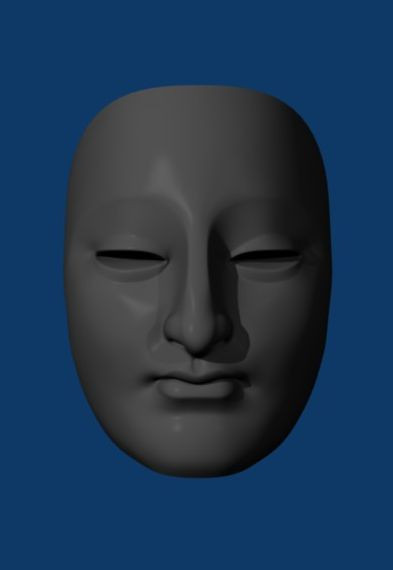
|
| Rendered face after few adjustments |
When you find that you don't need to add more geometry, you can call it quits. But still, its a good practice to take another look of your model and make trial renders of it. There might be an awry edge loop, geometries that mess the model, or triangles that you wanted out. Do some fixing and adjusting and when you finally have the model good, give yourself a pat on the back.
::当你发现你不需要再添加几何时,你可以说是结束了.但仍然,这是一个很好的实践,再看看你的模型,并对它进行试用染.可能有错误的边缘循环,几何学会把模型弄乱,或者你想要的三角形.做一些修复和调整,当你终于有了好的模型时,给自己一个拍拍拍.