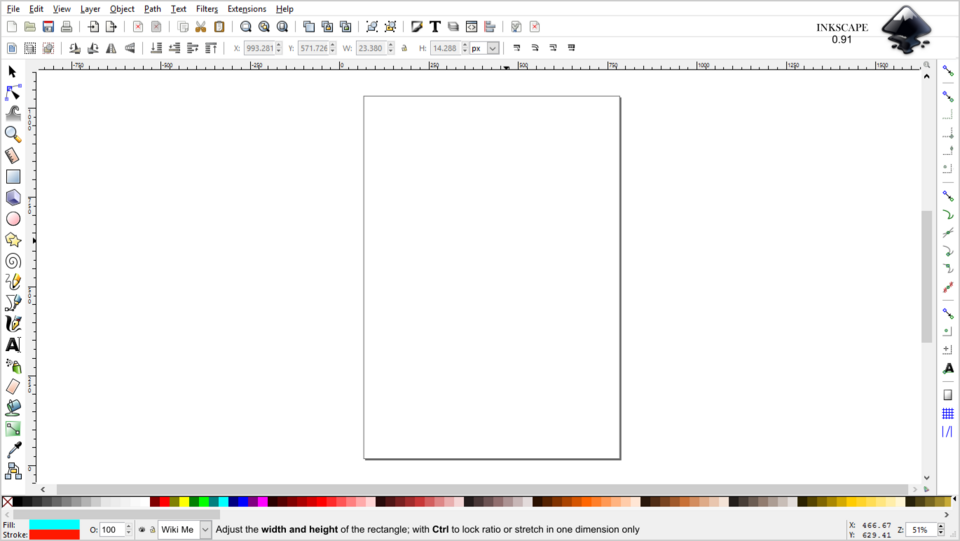Inkscape指南
Scalable Vector Graphics
::可扩展的矢量图形
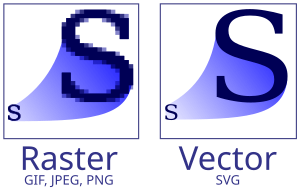
A vector object is composed of edit enabled path(s) and geometrical elements (nodes) based on two dimensional vector (x/y) coordinate values. This is very different from raster (or bitmap) images, which are composed from a grid (bitmap) of colored squares. Bitmaps are inherently "pixellated" when scaled larger (zoomed in), while vectors can be scaled to any size, and won't display any pixelized objects.
::矢量对象由基于二维矢量 (x/y) 坐标值的编辑启用路径 () 和几何元素 (节点) 组成.这与图 (或位图) 图像非常不同,该图像由彩色方格 (位图) 组成.位图在缩放时本质上是"像素化"的 (放大),而矢量可以缩放到任何尺寸,并且不会显示任何像素化的对象.
Some graphic editor programs, such as the
GIMP
, are known as bitmap or raster (photograph) editors. With Inkscape, you can create and edit vector graphics, and save them as
Scalable Vector Graphics
(SVG) files or 'save as' over 25 graphic editor based file formats. SVG is an open standard designed by the
World Wide Web Consortium
(W3C), that uses
Extensible Markup Language
(XML) to create vector based objects.
::一些图形编辑程序,如GIMP,被称为位图或图 (照片) 编辑器.使用Inkscape,您可以创建和编辑矢量图形,并将其保存为可扩展矢量图形 (SVG) 文件或"保存为"超过25个基于图形编辑器的文件格式.SVG是世界广网联盟 (W3C) 设计的开放标准,使用可扩展标记语言 (XML) 创建基于矢量对象.
The Graphic User Interface (GUI)
::图形用户界面 (GUI)
When you load Inkscape you will see the main interface:
::当你加载Inkscape时,你会看到主界面: