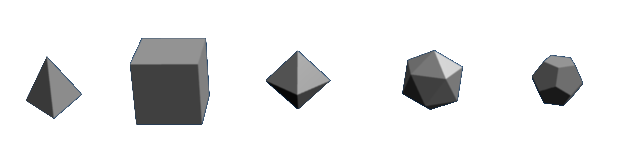柏拉图立体
章节大纲
-
The Platonic solids or Platonic polyhedra are the convex polyhedra where all faces are copies of the same regular polygon, and the same number of edges meet at every vertex. There are five of these shapes: the tetrahedron (like a pyramid but with a triangular base): cube, octahedron, dodecahedron and icosahedron.
::柏拉图的固体或柏拉图的多面体是凸的多面体,其中所有面都是同一正规多边形的复制品,并且每个顶点的边数相同.这些形状有五种:四面体 (像金字塔,但有三角形底座):立方体,八面体,十二面体和二面体.Recent versions of Blender include an addon called “Regular Solids”, which lets you instantly generate these and a whole bunch of other similar shapes. However, the following steps do not require any addons.
::最近的Blender版本包括一个叫做"常规固体"的附加功能,它可以让你立即生成这些和其他类似的形状.然而,以下步骤不需要任何附加功能.The Tetrahedron
::四面体Bring up the Add Mesh menu (Shift+A), and select a Cone. Set the number of Vertices to 3, leave Radius 1 at its default value of 1.000 and Radius 2 at 0.000 [1] . Now, set the Depth to . To make sure that you have a regular tetrahedron, you can check the lengths of the edges (in Edit Mode, press N to open the Properties panel and locate the checkbox Length in the section Edge Info ).
::打开"添加网格"菜单 (Shift+A),选择一个圆.将顶点数设置为3,将半径1设置为1.000和半径2设置为0.000[1].现在,将深度设置为2 ≈ 1.414 .为了确保您有一个正规的四面体,您可以检查边缘的长度 (在编辑模式中,按N打开属性面板,并在边缘信息部分找到选项框长度).The Cube
::立方体This happens to be a built-in shape in Blender. Just bring up the Add Mesh menu, and select Cube. Done!
::现在,我们可以使用Blender来选择一个模块.The Octahedron
::八面体This shape is the dual of the cube—it has vertices where the cube has faces, and faces where the cube has vertices. To make it, first create a cube. Press Tab to switch to Edit mode. All the vertices should already be selected. Press W to bring up the Specials menu, and select the Bevel function (or select it directly with CTRL + B ). As you move the mouse, you will see each vertex of the cube turn into a triangular face; don’t bother getting the shape exactly right, simply press LMB to finish the drag. Then, look in the panel that should have appeared at the bottom of the Toolshelf on the left of the 3D view (press T to toggle its visibility); you should see an editable numeric field labelled “Offset”. Type the value 1.0 into this field, and that should exactly form the octahedron shape.
::这种形状是立方体的双面,它有立方体有面的顶点,有立方体有顶点的面. 要制作它,首先创建一个立方体. 按 Tab 切换到编辑模式. 所有的顶点应该已经被选中. 按 W 显示 Specials 菜单,并选择 Bevel 函数 (或直接使用 CTRL + B 选择). 当您移动鼠标时,您会看到立方体的每个顶点变成三角形面; 不要费心准确地定制形状,只需按 LMB 完成拖动. 然后,在 3D 视图左侧的工具架底部显示的面板中查看 (按 T 切换可见性);您应该看到一个可编辑的数字字段标记为 偏移. 将值输入此字Finally, bring up the Specials menu again, and this time select Remove Doubles [2] .
::最后,再次打开"特殊菜单",这次选择"删除双重物品"[2].The Icosahedron
::图形象面Bring up the Add Mesh menu, and select an Icosphere. Set the Subdivision to 1. Simple!
::打开"添加网格"菜单,选择一个Icosphere. 设置分区为1. 简单!The Dodecahedron
::十二面体This shape is the dual of the icosahedron. To create it, make an icosahedron as above. Then do what you did to make an octahedron out of a cube: press Tab to switch to Edit mode. All the vertices should already be selected. Press W to bring up the Specials menu, and select the Bevel function. As with the octahedron, press LMB to finish the drag. Then set the Offset value to 0.30310889132, which comes from the formula , with being the edge length of the icosahedron (1.05 if made by the method above) [3] .
::这种形状是二元的. 为了创建它,做一个二元如上所述. 然后做你做了一个八面体从一个立方体:按键 Tab 切换到编辑模式. 所有的顶点应该已经被选中. 按W 带来特殊菜单,并选择曲函数. 与八面体一样,按 LMB 完成拖动. 然后设置的偏移值为0.30310889132,这是来自公式a 3 6 ,与一个是边缘的二元长 (1.05如果通过上述方法).Then, bring up the Specials menu again, and this time select Remove Doubles [4] , you should see the message “Removed 40 vertices” briefly flash up.
::然后,再次打开"特殊"菜单,这次选择"删除双重点",[4]你应该看到"删除40个顶点"短暂闪现.Exercise
::运动What’s the dual of the tetrahedron? Try applying the Bevel operation to one of those; what do you end up with?
::试试把贝维尔运算应用到其中一个,最终得到什么?
 . To make sure that you have a regular tetrahedron, you can check the lengths of the edges (in Edit Mode, press N to open the Properties panel and locate the checkbox
Length
in the section
Edge Info
).
. To make sure that you have a regular tetrahedron, you can check the lengths of the edges (in Edit Mode, press N to open the Properties panel and locate the checkbox
Length
in the section
Edge Info
).
 , with
, with
 being the edge length of the icosahedron (1.05 if made by the method above)
being the edge length of the icosahedron (1.05 if made by the method above)